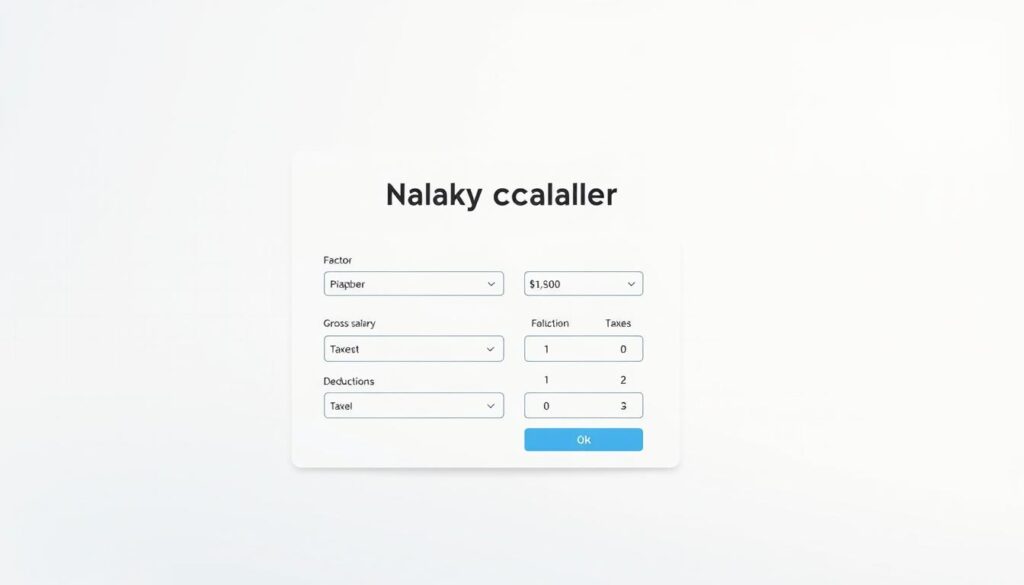Determine Your Net Income with Our Net Salary Calculator
You need clear numbers to plan your month. Our tool shows how gross pay turns into what you actually receive, listing EPF, SOCSO, and EIS with both employee and employer portions. It makes complex payroll calculations easy to read.
Enter your gross amount, then review the breakdown and totals. Note: PCB (monthly tax deductions) is being updated and may be temporarily unavailable in some versions, so treat tax estimates as provisional.
This guide walks you through the fields, explains which items are your responsibility and which your employer covers, and shows how benefits affect your final pay. If you want a quick walkthrough, WhatsApp me at +6019-3156508 for help setting it up or interpreting results.
Key Takeaways
- The tool converts gross pay into a clear take-home figure with EPF, SOCSO, and EIS breakdowns.
- You can compare scenarios to see how employer contributions change total compensation.
What Your Take-Home Pay Includes in Malaysia Right Now
Get a clear view of the mandatory contributions that change what you bring home each month.
Managing payroll in Malaysia starts with gross pay and then subtracts statutory items. These include EPF, SOCSO, and EIS. After those, income tax may apply as a monthly line item.
Separating mandatory deductions from voluntary benefits helps you read your payslip faster. You will see which parts reduce your take-home and which remain as employer-paid contributions that do not affect your immediate cash.
- You will know how gross salary transitions to take-home by listing core deductions.
- You will learn where EPF, SOCSO, and EIS fit in the social security scheme and why they matter long term.
- You will understand when income tax appears and how it interacts with other deductions.
“Check your payslip monthly: gross pay, each statutory deduction, and the resulting net so your records stay clean.”
If you want a quick breakdown of what’s in or out of your take-home pay, message me on WhatsApp at +6019-3156508 for a fast review.
net salary calculator: How You Use It for Accurate Take-Home Pay
Enter a few simple details and the tool will map each statutory item so you can verify totals quickly.
Quick start: Enter salary, select status, and calculate
Begin by typing your monthly salary, choosing residential status, and confirming your age.
Then press Calculate to see a clear breakdown of employee and employer contributions.
The inputs that matter: Monthly salary, age, and residential status
Why these fields matter: age and status affect EPF rules and contribution rates. The form applies the right logic for Malaysians, permanent residents, or non-Malaysians.
Your results explained: EPF, SOCSO, EIS, PCB, and net pay breakdown
You will see EPF, SOCSO, and EIS with employee vs. employer portions and totals.
Note: PCB is being updated in some tools; treat tax numbers as provisional and check the on-screen disclaimer.
“Always confirm the employee portion and compare the totals to your payslip for accuracy.”
| Field | Shown As | Who Pays | Why It Matters |
|---|---|---|---|
| EPF | Employee / Employer | Both | Retirement savings and deduction from take-home |
| SOCSO | Contribution | Both | Social protection for work-related incidents |
| EIS | Contribution | Both | Unemployment support and training |
If you need help entering your details correctly, WhatsApp me at +6019-3156508 for guidance.
Understand Each Deduction and Contribution Before You Calculate
Learn how each statutory deduction protects you and affects take-home pay before you run any numbers. Knowing purpose and mechanics helps you spot errors on your payslip and plan for the future.
Employees Provident Fund (EPF)
EPF is a mandatory retirement provident fund with both employee and employer shares. Rates vary by age and residency, so your contribution may change as you get older.
Employee contributions reduce your cash in hand today. Employer portions are separate benefits that grow your long-term savings.
Social Security Organization (SOCSO)
SOCSO is the social security organization that funds medical treatment and disability protection for work-related incidents. Contributions come from both you and your employer.
These payments secure short- and long-term insurance benefits and cover workplace injuries and certain illnesses.
Employment Insurance System (EIS)
EIS (employment insurance system) provides temporary income support, job search allowances, and training if you lose work. Contributions are modest but vital for short-term protection.
Potongan Cukai Bulanan (PCB)
PCB is the monthly tax line you may see on your payslip. Some tools are updating PCB data, so automated tax figures can be temporary or unavailable.
Always verify posted tax amounts against your records and consult payroll if numbers differ.
| Scheme | Who Pays | Main Purpose |
|---|---|---|
| EPF / Employees Provident Fund | Employee & Employer | Retirement savings (provident fund) |
| SOCSO / Security Organization | Employee & Employer | Medical treatment, disability, workplace protection |
| EIS / Employment Insurance | Employee & Employer | Unemployment support, training, job search aid |
| PCB (Monthly Tax) | Employee (via payroll) | Income tax withholding and reporting |
“Check each deduction on your payslip so you keep benefits intact and avoid surprises.”
For a quick primer tailored to your profile, WhatsApp me at +6019-3156508 and I’ll walk you through each item.
Step-by-Step: Calculate Your Net Salary with Confidence
Use a simple, repeatable process to trace each deduction and validate your monthly totals.
From gross to net: Map deductions for EPF, SOCSO, EIS, and income tax
Start with your gross amount and list statutory lines in order. Subtract the employee portion of EPF first.
Next, remove SOCSO and EIS employee contributions. If PCB (monthly tax) appears, treat it as provisional when tools are updating data.
Remember: employer contributions do not reduce your cash in hand but do affect total compensation value.
Worked example: Typical payroll calculations for Malaysian employees
Below is a compact example of output you will see. Numbers vary by rates and caps.
| Item | Employee | Employer |
|---|---|---|
| EPF | 11% (deducted) | 13% (paid separately) |
| SOCSO | 0.5% (deducted) | 1.75% (paid separately) |
| EIS | 0.2% (deducted) | 0.2% (paid separately) |
Quick checklist:
- Verify each contribution line and total.
- Confirm which items reduce your take-home and which are employer-paid.
- Save or export results to compare across months.
“If you want a guided example using your numbers, WhatsApp me at +6019-3156508 and I’ll help you calculate it live.”
Staying Accurate: Rules, Rates, and Real-World Requirements
Keeping contribution tables current protects both your team and your business from compliance gaps. You must watch official updates so payroll outputs match the latest rules.
Official updates and timing
Regulators change EPF, SOCSO, EIS, and PCB guidance from time to time. When a tool notes PCB is under revision, rely on LHDN tables until the update lands.
Contribution rates and caps to track
Monitor contribution rates and caps for each scheme. These numbers affect what employees and employers owe and your monthly reconciliations.
Compliance and recordkeeping
Keep payslips, forms, and calculation snapshots for audits. Store exports securely and keep a dated trail showing which rates you used.
Disclaimer and when to seek help
Tools are informational. Use LHDN-approved payroll software like PayrollPanda for compliant outputs. For complex cases, consult a tax or payroll professional.
| Area | Action | Why it matters |
|---|---|---|
| Official updates | Subscribe to regulator notices | Ensures timely adjustments to payroll |
| Contribution rates | Log changes and caps monthly | Prevents under/overpayments |
| Records | Archive payslips & forms | Audit-ready compliance and dispute resolution |
“Validate PCB against official tables during update windows and keep a clear audit trail.”
For a compliance checklist tailored to your situation, WhatsApp me at +6019-3156508 and I’ll map your process to current requirements.
Tools That Save You Time: Salary calculator, payroll software, and exports
A reliable platform centralizes contributions, payslips, and reports so you can act fast. This cuts manual checks and lets you close payroll with confidence.
Automate payroll with LHDN-approved tools to keep your business compliant. PayrollPanda offers one-click payslip generation, customizable settings, and free-forever access. It updates rates for EPF, SOCSO and EIS so your monthly runs reflect current rules.
How automation improves your process
Use a salary calculator inside payroll software to validate contributions made and avoid spreadsheet errors. Exports to Excel and overtime handling speed reconciliations for HR and finance.
| Feature | Benefit | Who it helps |
|---|---|---|
| One-click payslips | Saves time on distribution | employees & employers |
| Statutory reports | Ready for EPF, SOCSO, EIS filings | finance teams |
| Validation warnings | Catch exceptions before closing | payroll admins |
Automation reduces errors and creates audit trails for statutory filings. If you want recommendations or a quick demo, WhatsApp me at +6019-3156508.
“Choose an approved tool that keeps updates and reports in one place.”
Conclusion
Finish by validating each deduction against current rates and keeping audit-ready records.
Check EPF, SOCSO and EIS contributions on your payslip, confirm PCB or income tax entries, and note any employer-paid lines separately. Use an approved payroll tool that states it follows 2025 rates to reduce errors and save time.
If you want an external reference, try this paycheck tool for comparative checks. For a personal walk-through or help setting up a calculator epf workflow, WhatsApp me at +6019-3156508.
FAQ
What does this tool calculate and how will it help my take-home pay?
This tool estimates your take-home income after statutory deductions used in Malaysia. It breaks down contributions such as Employees Provident Fund (EPF), Social Security Organization (SOCSO), Employment Insurance System (EIS), and monthly income tax (PCB) so you can see actual pay received and plan savings or budgeting.
What inputs do you need to get an accurate result?
Enter your gross monthly income, your EPF contribution rate (usually by age), your employment status, and any tax reliefs or additional allowances. These key inputs let the calculation apply correct contribution rates and current PCB settings for a precise outcome.
How does EPF affect my take-home amount?
EPF contributions reduce your immediate pay but increase your retirement savings. The tool shows both employee and employer shares where applicable, so you can compare current take-home pay with long-term savings accrued in your EPF account.
What protections do SOCSO contributions provide?
SOCSO funds workplace injury benefits, medical treatment, and disability support. The calculator applies the correct SOCSO rate based on your wage bracket so you understand how much is deducted and what coverage you receive.
When does EIS apply and what benefits does it offer?
EIS contributions are taken from eligible employees to provide temporary financial assistance and training support if you lose your job. The tool includes EIS deductions within the calculation and indicates contribution caps or limits that may apply.
How is Potongan Cukai Bulanan (PCB) calculated in the results?
PCB is calculated using current monthly tax tables and your declared reliefs. The calculator estimates monthly income tax withholding so you know the portion of pay held for tax and how final tax liabilities may differ at year-end.
Can I use this for payroll processing at my business?
Yes, the output helps payroll owners and HR staff estimate deductions and prepare payslips. For automated processing, integrate with LHDN-recognized payroll software to maintain compliance and generate audit-ready records.
How often should I update rates and settings in the tool?
Update the rates whenever EPF, SOCSO, EIS, or PCB rules change—typically after government announcements or budget updates. Regular checks ensure calculations reflect current caps, contribution rates, and tax thresholds.
Are the results legally binding or a final tax assessment?
The results are informational and designed to guide budgeting and payroll planning. For formal tax filings or complex cases, consult an accountant or LHDN for definitive advice and official assessments.
What records should employers keep to remain compliant?
Maintain detailed payslips, payroll registers, EPF/SOCSO/EIS remittance proofs, and relevant forms. Proper recordkeeping supports audits and helps resolve disputes about contributions or tax withholding.
Does the tool account for age-based EPF contribution differences?
Yes. The calculator allows selection of age brackets affecting EPF rates so contributions match statutory percentages for your specific category and produce accurate deductions.
Can the tool handle allowances, overtime, or variable pay?
You can include regular allowances and overtime inputs to reflect gross pay variations. The tool applies statutory calculations to total earnings, ensuring deductions follow official rules for composite pay.
What do I do if my situation is not standard or involves foreign income?
For nonstandard employment, cross-border income, or unusual relief claims, seek guidance from a tax professional. The calculator provides a close estimate but may not capture every nuance of international or complex income scenarios.
How secure is my payroll data when using online tools?
Choose solutions that use encryption, secure storage, and reputable vendors. Check privacy policies and ensure the provider complies with data protection standards before uploading sensitive payroll information.