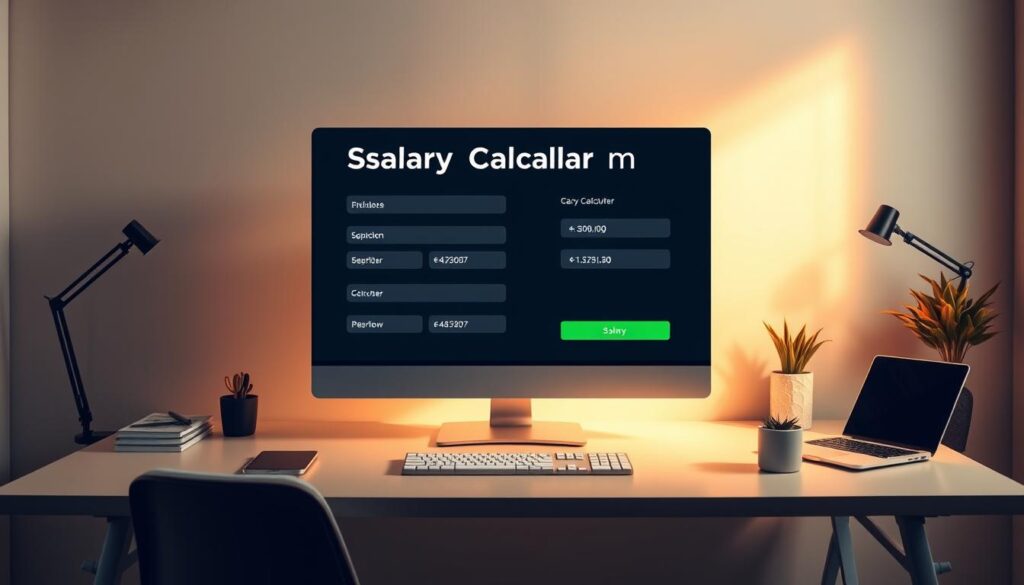Did you know that many Malaysians see their net monthly amount drop by up to 20% after mandatory contributions and taxes? This surprising gap can change how you plan your budget and savings.
You will quickly estimate your take-home pay by entering your gross monthly or annual figure. The tool shows EPF, SOCSO, and EIS contributions for both you and your employer so you understand each amount.
Understanding residency status — Malaysian, Permanent Resident, or Non‑Malaysian — can affect some calculations and eligibility. Some tools may temporarily omit PCB while tax tables update, so small differences can occur.
WhatsApp me for more info +6019-3156508. Enter accurate allowances and deductions to avoid under- or overestimating your results.
Key Takeaways
- You can estimate your take-home pay fast by entering gross income and pay frequency.
- The breakdown shows EPF, SOCSO, and EIS for employee and employer contributions.
- Residency status affects certain calculations and eligibility.
- Tax (PCB) updates may cause temporary differences in the computed amount.
- Provide precise details on allowances and deductions for reliable results.
Understand Your Goal: What a Salary Calculator Does for Your Take‑Home Pay
Start by defining your goal: see how your gross numbers turn into the cash you actually receive each pay period. This helps you set realistic budgets and savings targets.
Gross pay vs. net pay at a glance
Gross pay is your pre-deduction income. Net pay, or take‑home pay, is what lands in your account after statutory and voluntary deductions.
In Malaysia, compulsory items like EPF, SOCSO, and EIS reduce the amount you receive. Income tax withholding also lowers the final number.
How calculators convert annual salary to per pay period
Enter an annual salary or monthly figure and the tool divides by your pay frequency to show per‑period gross amounts. Rounding and frequency choices can change the shown per‑period amount even when yearly totals match.
| Input | What it affects | Why it matters |
|---|---|---|
| Gross monthly or annual salary | Per‑period gross | Sets base for contributions and tax |
| Residential status | Eligibility and rates | Changes statutory computation |
| Pay frequency | Per‑pay rounding | Alters check sizes despite same annual amount |
| PCB updates | Displayed tax withholding | May include disclaimer for reference only |
If you want tailored help converting per‑period figures or reading the breakdown, WhatsApp me for more info +6019-3156508.
How to Use the Salary Calculator Step by Step
Follow a clear set of steps to turn your gross figures into a per‑period net amount you can plan around.
Enter your gross monthly or annual income
Start by typing your gross monthly figure or the annual amount if you prefer per year inputs. This sets the base for all computations.
Select your residential status and pay frequency
Choose your status carefully — Malaysian, Permanent Resident, or Non‑Malaysian — since eligibility and rates can differ.
Then pick a pay frequency (monthly, semi‑monthly, or bi‑weekly) so the tool divides the annual total into consistent per‑period amounts.
Add deductions and contributions
Include allowances, benefits, and voluntary deductions to mirror your payroll setup. Add pre‑tax items to see how they lower taxable income.
Review the breakdown and save your details
Scan the line‑by‑line view for EPF, SOCSO, and EIS to see how contributions affect net pay. Check whether income tax (PCB) is included or pending updates and compare per period with per year totals.
Save or download the results and share the details with HR for validation if needed.
Malaysia Payroll Basics: From Gross Salary to Net Pay
Start by separating required payroll items from optional benefits so you can see how each line affects your final pay.
Mandatory vs. voluntary deductions
In Malaysia, mandatory monthly deductions include EPF, SOCSO, and EIS. These are taken from your gross amount before other choices apply.
Voluntary deductions can include benefits you opt into. Some reduce your taxable base while others do not.
How net pay (take‑home pay) is derived
Net pay equals your gross salary minus all required and chosen deductions. Income tax is calculated on taxable income and can change with marital status or reliefs.
- You will identify mandatory items (EPF, SOCSO, EIS) versus optional contributions.
- You will learn how tax withholding depends on personal circumstances.
- You will know which entries belong to employees and which are employer contributions for compliance.
Audit your payslip line by line to confirm totals and ensure the final amount matches expected rules. Clear details help you estimate take‑home pay with confidence.
EPF Contributions: Building Retirement While Managing Take‑Home Pay
Understanding how EPF works helps you balance immediate cash needs with future retirement security.
EPF is a mandatory retirement savings scheme funded by both you and your employer. The typical pay slip shows EPF (Employee) and EPF (Employer) as separate lines and a total EPF amount.
Employee vs. employer contribution amounts
Your EPF (Employee) contribution is a direct deduction that lowers your take‑home pay. EPF (Employer) is a parallel contribution that boosts your retirement fund without reducing your net.
Age and status factors that affect EPF rates
Rates vary by age brackets and residential status, so contributions can rise or fall as you move between categories. These shifts affect both per‑period and annual amounts reported on payslips.
- You will see separate EPF lines in the tool’s output for easy auditing and planning.
- Factor EPF when you plan cash flow so deductions and tax withholdings match your income goals.
Check the details regularly. Rate changes announced by authorities can quickly alter projected totals and your long‑term retirement outlook.
SOCSO and EIS: Social Security Protection and Income Support
Understanding SOCSO and EIS helps you see how social protections fit into your monthly take‑home pay.
What SOCSO covers and how it’s funded
SOCSO offers social security protection for workplace injuries, medical treatment, and disability benefits. It helps you recover and access care when an employment incident occurs.
Funding is shared. Both employees and employers make monthly contributions that appear as separate lines in payroll records.
When EIS applies and the benefits it provides
EIS kicks in when you lose formal employment. It gives temporary income support, job search allowances, and access to training programs to help you return to work.
“SOCSO and EIS act as complementary safety nets — one for work harm, the other for job transition.”
- You will see SOCSO and EIS shown separately on your payslip, with clear contribution amounts.
- These programs complement EPF by protecting health and providing income support during disruption.
- Keep HR contact details and employment records handy to confirm correct classification and deductions.
| Program | Primary Benefit | Who Contributes |
|---|---|---|
| SOCSO | Medical treatment, disability, injury assistance | Employees + Employers (monthly) |
| EIS | Unemployment support, job search, training | Employees + Employers (monthly) |
| Payroll Display | Separate contribution lines with amounts | Visible on monthly payslip for review |
Review these deductions as part of your total compensation. Knowing the details helps you plan for risks and maintain financial resilience.
Income Tax in Malaysia: PCB and Tax Withholding Considerations
PCB is Malaysia’s system for monthly income tax deductions. It uses your chargeable income and personal details to spread your tax across the year. This helps avoid a large bill at year end.
How brackets and marital status influence withholding
Your tax brackets and declared status change the rate applied to monthly pay. Married filing options, reliefs, and dependents reduce chargeable income and lower monthly deductions.
Why some tools show different results
Tax tables are updated periodically. When official PCB tables change, some tools may lag or omit updates. That explains small differences between estimates and payroll withholding.
- PCB is based on taxable income and personal circumstances.
- Marital status and reliefs influence the monthly amount withheld.
- Compare tool estimates with official payroll to spot discrepancies tied to table updates.
| Factor | Effect | Where it appears |
|---|---|---|
| Brackets | Determines rate | PCB line |
| Status & reliefs | Changes chargeable income | Tax withholding summary |
| Updates | May alter monthly numbers | Tool vs payroll |
Keep copies of your declarations and payslips. Ask HR to confirm that your income tax withholding matches your declared status so your net pay is accurate.
salary calculator Inputs You Should Prepare
Before you enter numbers, collect recent payslips, your contract, and any benefit statements. These documents help the tool reflect your real situation and avoid common errors.
Salary amount, pay frequency, and status details
Confirm whether you will enter a gross monthly figure or an annual total. Note the exact amount on your contract and a per year summary for cross‑checks.
Record your pay frequency and residential status so the calculator applies the right logic and classifications.
Pre‑tax deductions, allowances, and benefits
List regular allowances, benefits, and any voluntary deductions you make. These items change your taxable income and final net income.
- Document voluntary reductions like contributions or loan repayments.
- Include recent employment changes that affect EPF, SOCSO, or tax withholding.
- Save your inputs for quick updates when compensation or benefits change.
Interpreting Your Results: Amounts, Rates, and Per‑Period Insights
Scan the output line by line to match contribution amounts with your known payslip entries. This helps you confirm which lines reduce your net and which build employer-funded benefits.
Reading EPF, SOCSO, EIS, and income tax lines
Check labels first. Ensure EPF (Employee) and EPF (Employer) are separate. Only the employee line should cut your take‑home pay.
Confirm SOCSO and EIS are shown for both employee and employer. If income tax (PCB) is missing, note that some tools omit it while tables update.
Per pay period vs. per year comparisons
Compare the per pay period amounts with the per year totals to verify math and rounding. Small per‑period differences can add up over a year.
Review rates shown for each contribution and match them with the latest published schedules for your category. If a recurring variance appears, contact HR to reconcile the differences.
| Line Item | Shown As | What to Verify |
|---|---|---|
| EPF | Employee / Employer | Correct rate and employee deduction only |
| SOCSO | Employee / Employer | Classification and monthly amount match payslip |
| EIS | Employee / Employer | Contribution rate and eligibility applied |
| Income tax | PCB (if available) | Tax withheld, tables up to date, and annual alignment |
- Export or record these details for ongoing tracking over multiple months.
- Ensure deductions and allowances appear once and with correct values.
- Use the per year totals to catch rounding or frequency mismatches.
Pre‑Tax vs. Post‑Tax Deductions: Optimizing Net Pay
Some payroll items cut your taxable income; others reduce what you receive after taxes. Understanding the order and type helps you plan monthly cash flow and long‑term savings.
Common pre‑tax items that lower taxable income
Pre -tax deductions are taken before withholding happens. These reduce your chargeable income and can lower the monthly tax amount applied.
In Malaysia, mandatory items like EPF are treated as pre‑tax for payroll purposes. Voluntary contributions to approved schemes may also be deducted before tax, depending on employer rules.
Post‑tax deductions and their impact on take home
Post‑tax deductions come out after income tax is calculated. They reduce your immediate take home but do not change your taxable base.
Examples include loan repayments and some voluntary benefits. These reduce your cash in hand and must be tracked to avoid surprises when planning household budgets.
- You will identify which deductions lower taxable income and how that improves your net pay.
- You will distinguish post‑tax items that directly lower take home.
- You will review common pre‑tax categories and confirm their treatment in Malaysian payroll.
- You will analyze how changing a deduction level shifts per‑period and annual outcomes.
| Type | When Applied | Effect on Income |
|---|---|---|
| EPF (Employee) | Before withholding | Reduces taxable income; lowers monthly tax |
| Voluntary retirement/top‑up | Often pre‑tax if approved | May increase net pay by lowering tax |
| Loan/insurance premiums | After tax | Reduces take home but not taxable base |
| Employer benefits | Varies by policy | May be tax‑exempt or subject to different rules |
Pay Frequency Matters: Monthly, Semi‑Monthly, or Bi‑Weekly
How often you are paid changes the size of each deposit, even when your yearly total stays the same. Choosing monthly, semi‑monthly, or bi‑weekly only redistributes the same annual salary across different counts of pay periods.
Why more pay periods can mean smaller checks
More pay periods divide your per year income into smaller amounts. That lowers each pay but keeps the annual total unchanged.
Bi‑weekly schedules typically give 26 pays per year. Some years have 27 bi‑weekly cycles, which raises the number of deposits and lowers each one slightly for that year.
- You will see how selecting monthly, semi‑monthly, or bi‑weekly affects your per‑period gross even when annual salary stays constant.
- Confirm your employer’s schedule matches the tool’s assumption to avoid differences in results.
- Check how contributions and deductions are prorated across your chosen frequency so tax and benefits align with payroll.
- Use the calculator to compare schedules and plan how your paycheck works for budgeting and bill timing.
| Frequency | Pays per Year | Effect on Each Pay |
|---|---|---|
| Monthly | 12 | Larger checks, simpler monthly budgeting |
| Semi‑monthly | 24 | Slightly smaller checks, fixed dates each month |
| Bi‑weekly | 26 (sometimes 27) | Smaller regular checks; occasional extra pay in 27‑pay years |
Employees and Employers: Roles in Contributions and Compliance
Understanding who pays what each month makes it easier to check your payslip and avoid surprises. EPF, SOCSO, and EIS are mandatory in Malaysia and are handled on a monthly basis by both parties.
Shared responsibilities for EPF, SOCSO, and EIS
You see the employee deduction on your payslip; the employer posts a separate employer line. Both amounts fund social protection programs and help secure future claims.
- You will know which contributions come from employees and which are employer-borne.
- You will learn the monthly cadence for each program and why timely filing matters to avoid penalties.
- You will value accurate record-keeping and LHDN-aligned payroll software for compliant payslips.
- You will confirm statutory lines match your outputs and keep payslips for planning and claims.
| Item | Who Contributes | Why It Matters |
|---|---|---|
| EPF | Employee & Employer | Retirement savings; affects take-home income |
| SOCSO | Employee & Employer | Workplace injury insurance and benefits |
| EIS | Employee & Employer | Unemployment support and training |
“Accurate payroll and timely contributions protect your rights and preserve trust between staff and employers.”
Coordinate with HR when your status changes so contributions, tax treatment, and pay details remain correct.
Troubleshooting Your Calculation: Getting Accurate Numbers
Before you trust any result, confirm your inputs and recent rule updates. Small errors in figures or status can change the final amount and lead to confusion when you compare with your payslip.
Double‑checking inputs and recent changes
Check your gross entry, pay frequency, and residential status first. These values drive EPF, SOCSO, and tax lines and are common error points.
Confirm allowances, benefits, and deductions are entered consistently across periods. Also check that PCB or other tax tables were updated if your tax or net income seems off.
When to seek professional guidance
If numbers still diverge, compare outputs from multiple calculators and validate against your latest payslip.
Log date‑stamped runs and keep copies of payslips. Reach out to HR or a tax adviser for complex cases or ambiguous entries.
- You will recheck input amounts and status to avoid skewed results.
- You will validate deductions and allowance entries across periods.
- You will consider recent PCB or regulatory updates when variance appears.
- You will contact a professional or HR if reconciliation fails.
| Issue | Quick Check | Next Step |
|---|---|---|
| Wrong per‑period amount | Pay frequency | Re-enter and compare |
| Missing tax line | PCB table update | Check tool notes / HR |
| Unclear deductions | Allowance list | Ask HR for breakdown |
For direct support, WhatsApp me at +6019-3156508 with non‑confidential details and questions for faster help.
Advanced Considerations: Bonuses, Allowances, and Special Programs
One-off bonuses and allowances often follow different withholding rules than regular compensation.
How supplemental pay can be taxed differently
Bonuses and incentives may be subject to distinct tax treatment and temporary withholding methods. This can raise the monthly deduction even if annual income stays unchanged.
Timing matters. When extra pay lands in the same period as regular pay, your pay stub may show higher withheld tax due to combined brackets or interim rates.
Government programs and filing scenarios to watch
Some government programs or reliefs change how allowances are treated. Eligibility can alter deductions or deferrals, so check whether a one-time payment affects program claims.
| Item | Usual Treatment | What to check |
|---|---|---|
| Bonus | Separate withholding or aggregated | Timing and interim tax applied |
| Allowance | Taxable vs exempt | Classification by HR |
| Special program relief | May reduce taxable amount | Eligibility and filing rules |
Before payment, model scenarios and update inputs on your tool. For integrated payroll and software options see payroll software. Coordinate with HR to confirm classification and reconcile final details.
Compare Calculators: What Comprehensive Paycheck Calculators Show
Different paycheck tools highlight line items in distinct ways, so comparing outputs helps you spot omissions. A good comparison shows whether a tool lists gross pay, each withholding line, employer contributions, and the final net pay clearly.
Gross pay, withholding, contributions, and net pay views
What to expect: comprehensive calculators display gross income, employee EPF, SOCSO, and EIS deductions, plus separate employer contributions. Some tools may omit PCB when tax tables are updating — that explains small differences versus payroll.
- You will compare how different calculators present gross, withholding lines, and final net to ensure clarity and completeness.
- Check that a paycheck calculator supports EPF, SOCSO, and EIS for both employee and employer sides.
- Verify whether PCB/federal income tax is included or temporarily unavailable; this often causes variances.
- Prioritize tools that let you add allowances and voluntary deductions so results match your real situation.
- Use tools that allow saving scenarios or exporting results for record‑keeping and audits.
Tip: run your figures in more than one tool and compare line items. For a quick test run, try our take‑home pay tool and save the output.
If you want a guided walkthrough or a second opinion on results, WhatsApp me for more info +6019-3156508.
Need Personalized Help? WhatsApp Me for More Info +6019-3156508
If recent updates or unclear inputs make your results hard to trust, a quick WhatsApp message can clear things up fast.
Message me at +6019-3156508 for one‑on‑one guidance on EPF, SOCSO, EIS, and PCB tax questions tailored to your case.
Share non‑confidential details from your payslip and I will help troubleshoot entries, allowances, and deductions so the result matches payroll.
- You will get help interpreting each line and understanding how it affects your take‑home pay and income.
- You will receive steps to correct inputs and structure entries for more accurate net pay estimates.
- You will gain clarity on why different calculators or tools show varying tax or deduction numbers.
- You will be invited to follow up as your compensation or benefits change through the year.
Fast, professional support: WhatsApp any time at +6019-3156508 for targeted help with your details and payroll questions.
Conclusion
Quick checks help you confirm your net pay after EPF, SOCSO, and EIS are applied. Use a simple audit: verify gross entries, pay frequency, and declared status so the final amount matches expectations.
You now know how a modern salary tool turns gross numbers into a per‑period estimate. Check for PCB or tax lines that may be missing when tables update, as that often explains small variances with payroll.
Prepare clear inputs — salary, status, allowances, and deductions — and model bonuses or special pay to avoid surprises. Keep copies of payslips, share unclear items with HR, and reach out for help when you need to reconcile results.
Need a guided run? Use the calculator in this guide or WhatsApp +6019-3156508 for tailored support on your details and tax questions.
FAQ
What does this salary calculator help you determine?
It estimates your gross pay, itemizes statutory contributions like EPF, SOCSO and EIS, calculates PCB withholding for income tax, and shows your net take‑home amount per pay period and per year.
How does gross pay differ from net pay?
Gross pay is your total earnings before deductions. Net pay is what you receive after mandatory and voluntary deductions, including tax withholding, retirement contributions, social security, and any pre‑ or post‑tax benefits.
How do calculators convert an annual number to a per‑pay‑period figure?
The tool divides your annual amount by the number of pay periods you select—monthly, semi‑monthly, bi‑weekly, or weekly—then applies the relevant rates and prorations for taxes and contributions.
What inputs should you prepare before using the tool?
Have your annual or monthly gross amount, pay frequency, residential status, filing status, and details on pre‑tax deductions, allowances, and benefits ready for an accurate result.
How do you enter your gross monthly or annual income?
Choose whether you’re inputting a yearly or monthly figure, enter the number in the appropriate field, and confirm the pay frequency so the calculator can break it down per period.
Why must you select your residential status and pay frequency?
Residential status affects tax residency rules and withholding. Pay frequency determines how withholding and contribution amounts are prorated across each paycheck.
Which deductions and contributions should you add for an accurate result?
Include statutory items (EPF, SOCSO, EIS), voluntary retirement contributions, approved pre‑tax items, insurance premiums, and any fixed post‑tax deductions like union dues or loan repayments.
How is EPF contribution split between employee and employer?
EPF contributions are shared; the employee and employer each contribute a percentage of monthly wages. Rates vary based on age and specific rules, so check current EPF tables when calculating.
Do age and status affect EPF rates?
Yes. Contribution percentages can change with your age and employment status; younger workers typically have different mandatory rates than older employees or retirees.
What does SOCSO cover and who pays for it?
SOCSO provides social security protection for workplace injuries and occupational illnesses. Employers and employees both contribute according to published contribution tables based on wages.
When does EIS apply and what benefits does it offer?
EIS applies to eligible Malaysian employees and provides income support and retraining benefits if you become unemployed. Contributions are shared and deducted from your pay.
How do income brackets and marital status affect PCB withholding?
PCB withholding is influenced by taxable income brackets and your declared marital or filing status, which determines personal reliefs and the withholding rate applied by employers.
Why might calculator results differ from your employer’s payroll?
Differences arise from timing, employer rounding rules, updated PCB tables, or omitted allowances and deductions. Always verify inputs and recent regulatory updates for best accuracy.
What payroll basics should Malaysian employees understand?
Know which deductions are mandatory versus voluntary, how net pay is derived from gross earnings, and how allowances or fringe benefits are treated for tax and contribution purposes.
How do you read the breakdown of taxes, contributions, and net pay?
Review each line for EPF (employee and employer), SOCSO, EIS, PCB withholding, and any pre‑ or post‑tax deductions. The remaining line labeled net or take‑home pay is the amount paid to you.
What’s the difference between pre‑tax and post‑tax deductions?
Pre‑tax deductions lower your taxable income (for example approved retirement contributions or certain medical plans), while post‑tax deductions reduce your net pay after taxes have been applied.
How can pre‑tax items optimize your take‑home pay?
By moving eligible expenses into pre‑tax categories, you reduce taxable income, which can lower income tax withholding and increase your net pay each period.
Why does pay frequency change paycheck size?
More pay periods spread the same annual pay into smaller amounts each period. Tax and contribution calculations may slightly differ with frequency, affecting each check’s net amount.
What responsibilities do employees and employers share for contributions?
Employers typically withhold employee portions and remit combined contributions for EPF, SOCSO, and EIS. You must provide accurate personal details and declare applicable allowances to ensure correct withholding.
How can you troubleshoot inaccurate calculations?
Double‑check all inputs, confirm current statutory rates, include all allowances and deductions, and update filing status. If discrepancies persist, consult payroll or a tax professional.
When should you seek professional guidance?
Seek help if you have complex income sources, significant bonuses, cross‑border tax issues, or if recent law changes affect withholding and contribution rates.
How are bonuses and supplemental pay usually taxed?
Bonuses may be taxed differently or subject to separate withholding rules. Include them as supplemental pay in the tool to see their impact on your overall tax bracket and net pay.
Which comparisons help you choose a comprehensive paycheck tool?
Look for tools that display gross pay, itemized withholding (EPF, SOCSO, EIS), PCB, employer contributions, and net pay per period and annually for a full picture.
How do you handle government program updates that affect withholding?
Keep your inputs current and re‑run calculations after official updates to EPF, SOCSO, EIS, or PCB tables. Employers often follow official releases from LHDN, KWSP, and SOCSO.
Can you get personalized help directly?
Yes. For tailored assistance or questions about your specific situation, you can contact the provided WhatsApp number for direct support and clarification.