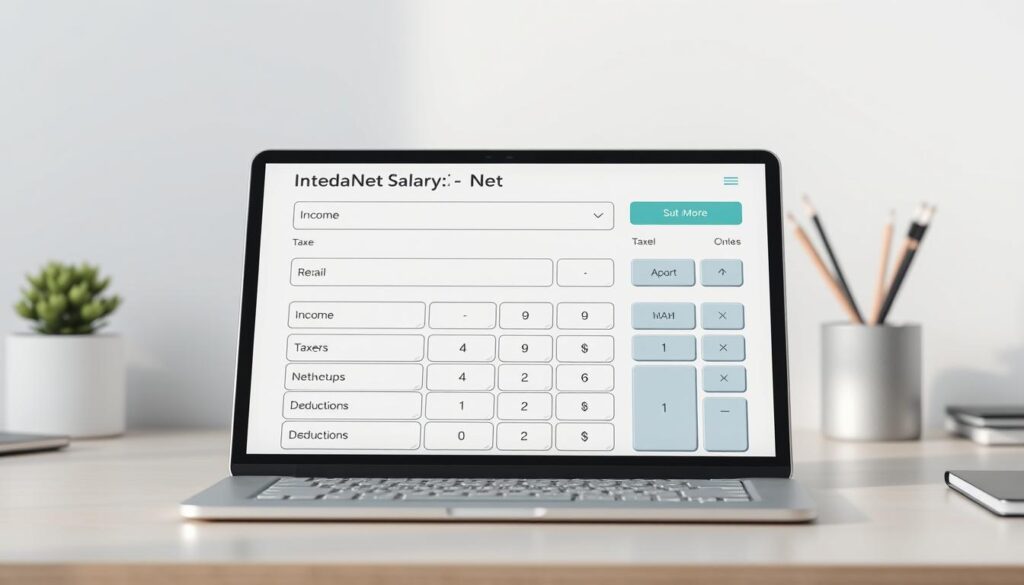Did you know that many people keep only about 70% of their gross pay after mandatory contributions and taxes? That gap can change your budget and plans fast.
Enter one monthly salary figure and you get a clear, itemized view of how EPF, SOCSO, EIS, and PCB affect your take-home pay. The tool follows official tables and rounding rules so results match current payroll practice.
Get a transparent breakdown of gross pay, mandatory deductions, and final pay. Whether you are an employee checking offers or an employer preparing payroll, this simple interface saves time and reduces guesswork.
If anything looks off, WhatsApp us at +6019-3156508 for quick support and a guided walkthrough.
Key Takeaways
- One input gives a full statutory breakdown tied to EPF, SOCSO, EIS, and PCB.
- Results reflect official schedules and EPF rounding rules for accuracy.
- Use the tool online free to compare offers or verify current pay.
- Clear totals help you plan spending, savings, or job moves.
- Reach out via WhatsApp for fast support or rate clarification.
Start Using the Calculator: Enter Monthly Salary, See Your Net Pay Instantly
Start by entering your monthly salary into the single input, then pick your residency or filing status. The tool runs official tables and returns a clear, itemised view so you can verify each deduction quickly.
How to use the tool
Type your monthly figure, choose the correct status, and press calculate. Within seconds you get a full breakdown that matches payroll practice.
What you’ll get
- Gross pay and each statutory deduction shown separately.
- EPF, SOCSO and EIS amounts with the basis listed for easy cross‑check.
- PCB (monthly tax) and final take‑home pay summarised clearly.
Bonus, annual estimates, and PCB year
If you need a yearly estimate, enter your total annual income in the bonus field and pick the PCB year (2024 or 2025). Use combined payslip mode for total PCB or the bonus‑only option to isolate tax on the bonus precisely.
“WhatsApp us for instant assistance at +6019-3156508—get step‑by‑step help while you enter monthly salary details.”
Need quick support?
If any field confuses you, tap WhatsApp at +6019-3156508 for guided support. Employees and HR teams use these results to confirm pay or validate offers in one place.
net salary calculator malaysia: Accurate EPF, SOCSO, EIS, and PCB Calculations
We apply KWSP and SOCSO tables so each contribution and tax line is backed by official guidance. The tool models contribution rates, rounding rules, and monthly tax logic so your payslip preview matches payroll practice.
EPF: Employee share is 11%. Employer share is 13% for wages up to RM5,000 and 12% above that. Totals (including cents) are rounded up to the next ringgit. Special rules apply if you are over 60—employee EPF becomes 0% and employer minimum is 4%.
SOCSO and EIS: We pick the correct wage band to estimate both employee and employer portions. SOCSO covers workplace risks and related medical treatment. EIS follows the Caruman SIP table to provide unemployment support when eligible.
PCB/MTD and bonus handling
Monthly tax (MTD) uses official PCB tables. Pick the assessment year—2024 or 2025—to match your filing period. For bonuses, you can compute combined salary+bonus PCB then subtract salary‑only PCB, or use the Bonus Only mode to isolate the exact tax on the payout.
Statutory schedules and compliance
We reference PCB tables, the EPF Third Schedule, and SOCSO/EIS contribution charts so calculations align with current statutory contributions. That makes it easier to validate numbers with HR or your accountant.
| Item | Employee rate | Employer rate | Rounding/Notes |
|---|---|---|---|
| EPF (≤RM5,000) | 11% | 13% | Round total up to next ringgit |
| EPF (>RM5,000) | 11% | 12% | Exact % allowed if salary > RM20,000 |
| EPF (age >60) | 0% | Min 4% | Special statutory treatment |
| SOCSO / EIS | Varies by band | Varies by band | Includes coverage for work injury and treatment; EIS supports income replacement |
For one‑on‑one guidance on EPF, SOCSO, EIS, or PCB nuances, WhatsApp us at +6019-3156508 and we’ll help you get the exact numbers you need.
What Affects Your Salary Deductions: Age, Rates, Allowable Deductions, and Zakat
Your age, relief claims, and employer rules all influence how much is taken from each pay run. If you are over 60, employee EPF drops to 0% while employer contributions remain at a minimum of 4%. That change often raises your take‑home pay compared with younger employees.
Age-based contribution differences
Contribution bands and rates depend on monthly wages and statutory tables. When your income crosses a threshold, both employee and employer contributions can shift.
Allowable deductions that may reduce your income tax
You can claim reliefs like EPF (up to RM4,000), life or takaful insurance (up to RM3,000), SSPN (up to RM8,000), and higher education fees (up to RM7,000). Medical treatment, lifestyle relief, and care for parents also help lower your tax.
- Bonus handling: estimate bonus tax via combined or Bonus Only modes to isolate the PCB impact.
- If you pay zakat, we can show how it affects your overall tax position.
| Factor | Effect on deductions | Typical limit / note |
|---|---|---|
| Age (above 60) | Employee EPF 0%; employer min 4% | Raises take‑home pay |
| EPF relief | Reduces taxable income | Up to RM4,000 |
| Insurance & takaful | Lower income tax | Up to RM3,000 |
| SSPN / education | Tax relief for savings and fees | SSPN up to RM8,000; fees up to RM7,000 |
Need help estimating deductions or zakat impact? Message us on WhatsApp at +6019-3156508 and we’ll guide you through which receipts to keep and how each relief affects your monthly tax.
Why Choose Our Salary Calculator and Payroll Support
Save time on every pay run by using a tool that maps statutory rules into exportable figures. You get clear outputs for EPF, SOCSO, EIS, and monthly tax so you can stop guessing and start acting.
Fast, online, and free calculations you can trust
Run spot checks with a pcb calculator view to validate payroll changes before a cycle runs. This reduces rework and keeps employees and employers aligned.
From calculations to payslips: streamline payroll and stay compliant
We can turn on‑screen results into professional payslips and end‑to‑end payroll with audit trails. If your business needs more, we recommend payroll software like HR.my or PayrollPanda for LHDN‑aligned automation.
- Fast, online free calculations that reflect statutory tables.
- Exportable reports for journals, HR, and statutory submissions.
- Handles allowances, overtime, and one‑off payments for SMEs.
Get personal support: WhatsApp to +6019-3156508
“For immediate help or a guided setup, WhatsApp us at +6019-3156508—we’ll walk you through calculations, payslips, and compliance steps.”
| Feature | Benefit | Use case |
|---|---|---|
| Export reports | Audit-ready data | Payroll journals |
| Automated payslips | Less admin | Employee onboarding |
| PCB calculator view | Spot checks | Tax validation |
Conclusion
Finish by checking the combined and bonus‑only PCB options so you know exactly how much tax applies to any bonus. Confirm EPF rounding, age‑based EPF rules, and that SOCSO and EIS lines match the current contribution tables.
Recheck totals after you tweak monthly figures or add a bonus. Small changes to contributions or deductions can change withholding and final pay. Use the calculator to test scenarios and compare outcomes for employees and employer records.
Ready for a final check or to get started? Enter your monthly salary, review the results, and WhatsApp us at +6019-3156508. We’ll help you interpret PCB, epf contributions, socso eis entries, and turn calculations into compliant payroll steps today.
FAQ
How do I use the tool to find my take-home pay?
Enter your monthly pay amount, choose your employment status and age bracket, then submit. The tool shows gross pay, statutory contributions (EPF, SOCSO, EIS) and monthly tax (PCB/MTD) so you can see your final take-home figure instantly.
Which statutory contributions are included in the calculations?
The breakdown covers KWSP (EPF) employee and employer contributions with rounding rules, SOCSO categories and EIS contributions. It also accounts for PCB for monthly tax and handles bonus treatment when applicable.
How does the calculator treat bonuses for tax purposes?
You can choose combined payroll treatment or bonus-only PCB. Combined treatment spreads tax across the year; bonus-only computes tax on the lump sum. The tool shows both outcomes so you can decide which suits your payroll.
Are the EPF contribution rates and rounding rules accurate?
Yes. Rates follow KWSP guidance and the tool applies standard rounding conventions for employer and employee contributions to match payroll practice.
How are SOCSO and EIS contributions determined?
Contributions are calculated by your monthly income band and employment category. The calculator applies the correct rate tables for SOCSO and the EIS share between employers and employees.
Does the tool calculate PCB (monthly tax) for assessment year 2024–2025?
Yes. PCB/MTD rules for the 2024–2025 assessment year are implemented so the monthly tax deduction reflects current rates and reliefs.
Can the tool handle employees above 60 or other age-based differences?
It supports age-based contribution variations, including reduced EPF rates and applicable exemptions for employees aged 60 and above, ensuring accurate deductions.
What allowable deductions are considered when estimating tax?
The calculator factors in standard reliefs and common deductible items that affect taxable income. You can adjust personal reliefs to see how allowable deductions change your monthly tax.
Is zakat or other Islamic charitable treatment included?
You can include zakat as an allowable deduction when estimating taxable income. The tool shows its effect on your monthly tax and final take-home amount.
Can this tool produce payslips or integrate with payroll software?
Yes. You can export detailed breakdowns for payroll and payslip generation, and the output is compatible with common payroll systems to streamline compliance and reporting.
Is this service free and how fast are results?
The online calculator is free and provides instant results. It’s designed for quick, accurate estimates so you can make fast payroll or personal finance decisions.
Where can I get help if I have questions or need support?
For personal assistance, you can WhatsApp support at +6019-3156508. The team can guide you through inputs, interpretation of deductions, or payroll integration options.
Are compliance references and statutory schedules provided?
Yes. The tool includes links and references to statutory schedules and compliance rules for EPF, SOCSO, EIS, and PCB so you can verify calculations against official guidance.
Can I use the calculator for a one-off estimate or ongoing payroll runs?
You can use it both ways. It’s handy for quick estimates and robust enough to support recurring payroll runs when integrated with payroll workflows.