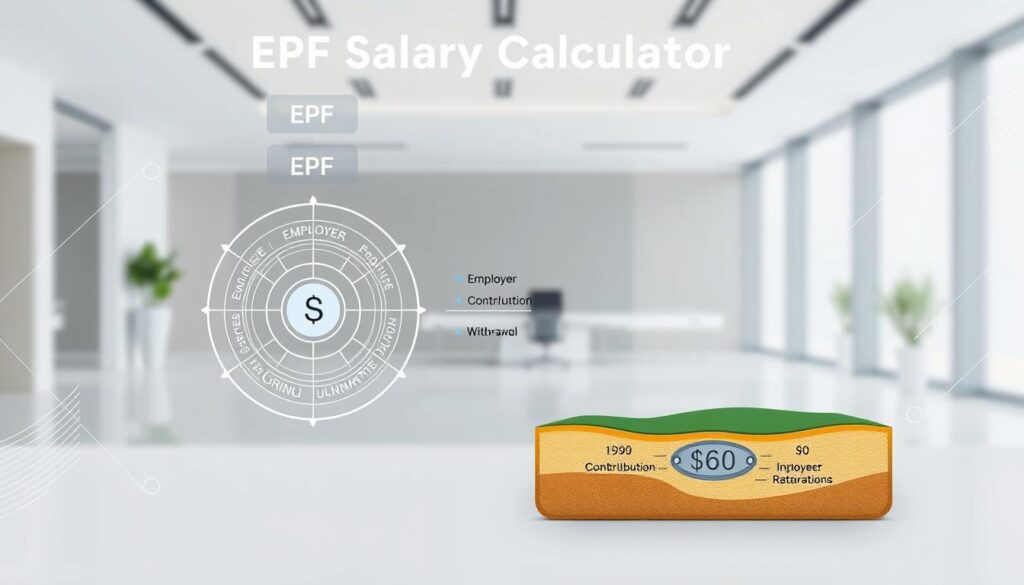Did you know that many Malaysians underestimate mandatory deductions and miss up to 10% of expected retirement contributions on their payslip?
This tool helps you avoid those surprises. You enter your monthly pay, age, and nationality, then press Calculate to see gross pay and a clear breakdown of contributions for EPF, SOCSO, and EIS.
The interface separates employee and employer portions so you can budget, negotiate, or audit payroll entries with confidence. It shows each line item and totals instantly, making it easy to check compliance and accuracy before you run payroll or accept an offer.
Note: PCB (monthly tax deductions) is being updated and is not available. This tool is for informational reference only. If you want help interpreting your results, WhatsApp me at +6019-3156508 for guidance.
Key Takeaways
- You can estimate EPF, SOCSO, and EIS fast and clearly.
- The flow is simple: enter inputs, press Calculate, view a transparent breakdown.
- Results split employee and employer portions for better budgeting.
- The tool focuses on statutory contribution accuracy, not final tax figures.
- Use the instant output to iterate scenarios and plan your income and savings.
- Contact via WhatsApp +6019-3156508 for help with your specific numbers.
Understand Your EPF, SOCSO, and EIS at a Glance
Quickly identify what you and your employer pay into Malaysia’s social protection programs.
EPF is the core retirement pillar. The Employees Provident Fund collects monthly deposits from both you and your employer to build a long-term provident fund that compounds over time.
SOCSO delivers social security for workplace injuries, disability, and related medical support. Both employees and employers fund this protection as part of mandatory contributions.
EIS offers short-term income support and training if you lose your job. It helps you bridge the gap while you look for new work.
“Knowing each component makes it easier to check your payslip and spot errors.”
- Components serve different roles: retirement, occupational protection, and unemployment support.
- Contribution rates vary by age and residency, so eligibility and rates change with life stage.
- You and your employer contribute separately; totals are the sum of both portions.
If you want quick clarity on your setup, WhatsApp me for more info at +6019-3156508.
How to Use the salary epf calculator for Accurate Results
Follow a clear input flow to get precise contributions and avoid guesswork. The process standardizes entries so you can run quick comparisons across different pay scenarios.
Enter your gross monthly salary, age, and residential status
Start by typing your gross monthly salary, then pick your age group and residential status. These three inputs determine the rate tables used in the calculations.
Click Calculate to view employee and employer contribution amounts
Press Calculate to run the math. The display shows employee and employer rows side by side so you can compare contribution amounts at a glance.
Interpret your breakdown: EPF, SOCSO, EIS, and total contributions
Read the on‑screen breakdown for each line: EPF, SOCSO, EIS, and totals. Check the total EPF, total SOCSO, and total EIS to see the full impact on your cash flow.
- Use the standardized step flow to improve accuracy and reduce entry errors.
- Cross‑check that your employee share matches payslip deductions.
- Repeat with different monthly salary inputs to model scenarios fast.
“If you’re unsure which status to pick or how age affects rates, WhatsApp me for quick help.”
WhatsApp +6019-3156508
EPF Basics: What It Is and How Contributions Work in Malaysia
Knowing who pays what into the provident fund helps you see the full value of your package.
Employee vs. employer contribution: what each party pays
The Employees Provident Fund is mandatory in Malaysia and both you and your employer pay monthly into it.
Your payslip will show separate lines for employee and employer shares. The two amounts add up to your total epf contribution for the month.
Age and residency status: how rates and eligibility are determined
Contribution rates are set by regulation and change with age and residency status.
That means people at different life stages may see different rates applied to the same monthly salary.
Total EPF contributions: combining both components for retirement savings
Example: with a gross income of RM5,000, an 11% employee portion equals RM550 and a 13% employer portion equals RM650.
Combined, that is RM1,200 into your provident fund for the month. Over time, consistent deposits grow into meaningful retirement income.
- Use the epf calculator to preview totals and model scenarios.
- Check contribution rates for your age and status so expectations match payroll entries.
If you want a quick walkthrough of what applies to your profile, WhatsApp me at +6019-3156508.
Your Payroll Breakdown: From Gross Salary to Take-Home Pay
Start with your gross pay and watch how each statutory item reshapes your take-home figure.
EPF contributions: building your provident fund
Your provident contributions appear as a clear deduction and the tool lists employee and employer lines so you see total benefits.
SOCSO protection: social security coverage for employees
SOCSO is shown as a small deduction from your pay while your employer adds a separate contribution for workplace protection.
EIS support: income protection during job loss
The EIS line is a modest deduction that funds unemployment support. It helps you while you search for new work.
PCB income tax status: note on current calculator availability
Tax and PCB figures are important, but PCB is currently being updated and is not available in this tool. Account for tax and PCB separately until the update is complete.
Net pay: how deductions affect your take-home pay
Payroll calculations subtract mandatory deductions first, then factor in allowances and variable items to reach your net. Use the contributions breakdown to reconcile payslips and confirm compliance.
| Item | Employee Deduction (MYR) | Employer Contribution (MYR) | Notes |
|---|---|---|---|
| Gross pay | — | — | Starting figure for payroll |
| EPF | 550 | 650 | Provident contributions (both lines shown) |
| SOCSO + EIS | 30 | 90 | Social protection and unemployment support |
| Net pay (example) | 4,370 | After mandatory deductions; tax/PCB excluded | |
“If you need help estimating pay with tax and PCB once they’re available, WhatsApp me at +6019-3156508.”
Accuracy, Compliance, and Legal Requirements
Keeping your payroll aligned with changing regulations reduces risk and protects your business. Use this page as a quick reference, but treat outputs as estimates.
Disclaimer: informational tool—verify with official authorities
The calculator is offered for informational and reference purposes only. Calculations are not meant to replace official figures from government agencies. PCB (monthly tax deductions) is being updated and is currently unavailable.
You should verify statutory contributions and payroll settings according to Malaysian law and current guidelines. For added context, try the PF estimate tool as a starting point, then confirm numbers with authoritative sources.
- Validate estimates against current law and official rate tables to meet compliance requirements.
- Document the details you used—age category, residency, and screenshots—for audit readiness.
- PCB and tax withholding assumptions are provisional; verify tax figures separately.
- If you face complex arrangements, consult statutory references or a professional advisor.
“Use outputs as a starting point, then reconcile them with your internal payroll system to ensure entries align with current law.”
For guidance on requirements, rates, or to interpret official guidance, WhatsApp me at +6019-3156508 and I’ll point you to the right resources.
Automate EPF, SOCSO, and EIS with LHDN‑Approved Payroll Software
When contribution rates change, automation prevents missed updates and late filings. Use an LHDN‑approved platform so your payroll always reflects current rules.
Real-time rates, customizable settings, and error reduction
PayrollPanda automatically applies real-time rates for EPF, SOCSO, and EIS. This reduces manual entry and cuts errors when you run payroll.
Generate compliant payslips and stay updated with Malaysian regulations
The software generates clear payslips that show statutory lines for employees and employers. It also keeps contribution rates current so your documentation is audit-ready.
Need help now? WhatsApp us for more info +6019-3156508
If you want setup help, we’ll walk you through defaults, custom EPF percentages, and how to run a compliant payroll.
“Automate statutory processing to save time and reduce risk.”
- Automate statutory processing with LHDN‑approved payroll software to stay aligned with rate updates.
- The platform handles epf contribution, SOCSO, and EIS automatically so your team saves time for higher-value tasks.
- Centralized dashboards monitor employees and employers obligations at a glance and improve compliance.
| Feature | Benefit | Who it helps |
|---|---|---|
| Real-time rates | Reduces manual updates and filing errors | Finance teams, business owners |
| Custom contribution settings | Allows special EPF percentages where applicable | HR managers, payroll admins |
| Compliant payslips | Clear documentation for employees and audits | Employees, auditors |
结论
结论
Finish by confirming that the contribution numbers match your payroll records and retirement plans. Use the tool to run the same inputs again if values differ.
For example, a RM5,000 monthly salary shows an EPF employee amount of RM550 and an employer amount of RM650, totalling RM1,200 into your provident fund. The breakdown also lists SOCSO and EIS so you can see each component of your take-home pay.
Note: PCB is currently not shown here. Verify tax withholding independently and check rates by age or status when they change.
If you need help interpreting the amounts or aligning payroll entries, WhatsApp me at +6019-3156508 for quick assistance.
FAQ
What information do I need to use the EPF salary calculator?
You should enter your gross monthly pay, age, and residential status. These inputs let the tool compute employee and employer contribution amounts along with deductions like SOCSO and EIS for an accurate payroll breakdown.
How are employee and employer contribution rates determined?
Contribution rates depend on statutory tables and your age group. Employers and employees each pay specific percentages toward the provident fund; the calculator applies the correct split to show both components and the combined retirement saving amount.
How does age and residency affect contribution amounts?
Different age brackets may have reduced employee contribution rates under Malaysian rules. Residency status can influence eligibility and certain statutory benefits, so the tool adjusts calculations accordingly to remain compliant.
What deductions are included in the payroll breakdown?
The breakdown shows contributions to the provident fund, SOCSO for social security, EIS for unemployment support, and any statutory tax or PCB notes. The net pay reflects these deductions from gross earnings.
Can the calculator show PCB income tax estimates?
The current tool may not calculate PCB estimates directly. It provides a note on income tax status and advises checking LHDN resources or payroll software that integrates real-time tax tables for precise withholding amounts.
Is the output legally binding or a final payroll record?
No. The results are informational and designed to guide payroll planning. Always verify figures with official authorities or your accountant and use approved payroll software to produce compliant payslips.
How accurate are the contribution totals provided?
Accuracy depends on correct input and up-to-date rate tables. The calculator uses current statutory rates when available, but you should confirm values against official LHDN, KWSP, SOCSO, and EIS notices for final reporting.
Can I automate these calculations in my business payroll system?
Yes. Modern payroll platforms offer LHDN-approved automation with real-time rate updates, customizable settings, and compliant payslip generation. This reduces manual errors and saves time for businesses with multiple employees.
What should I do if I need help implementing payroll changes now?
If you want immediate assistance with setup or compliance, contact a payroll provider or adviser. For direct support, you can reach out via WhatsApp at +6019-3156508 for guidance on automation and accurate contribution handling.
Does the calculator handle special allowances and statutory components?
Yes, the tool accounts for standard allowances when configured, applying statutory treatment for each component. Ensure you include all relevant earnings so the contribution and deduction breakdowns reflect true payroll obligations.