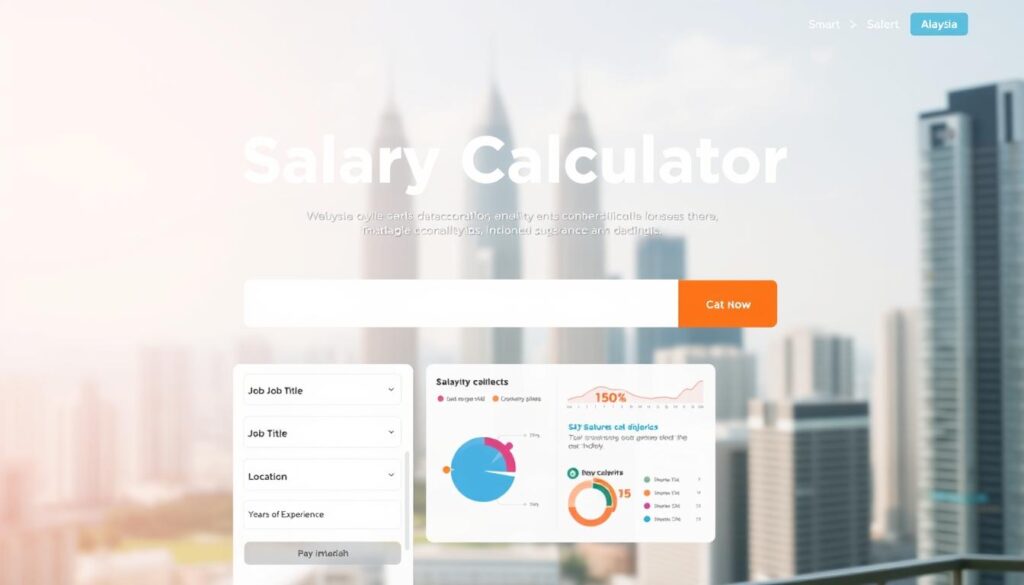Did you know: a single change in EPF rates can alter your monthly take‑home by hundreds of ringgit for many workers. That fact matters when you plan bills, savings, and goals.
This quick guide shows you how to check net pay fast and clearly. Enter your gross figure and you’ll see deductions for EPF, SOCSO, EIS, and monthly tax (PCB) broken down.
The tool reflects current contribution rules — for example, common EPF rates are 11% for employees and 13% for employers on wages up to RM5,000, shifting slightly above that level. Rounding rules and age-based changes are included so your estimate is realistic.
If you want help, message us on WhatsApp at +6019-3156508 for fast support with payroll setup or personal guidance.
Key Takeaways
- You get a clear, instant net‑pay estimate that lists deductions and contributions.
- EPF, SOCSO, EIS, and PCB are shown separately so you can plan your budget.
- Figures use current rules and rounding methods for realistic results.
- Useful for employees checking offers and HR teams validating payroll.
- Fast personal support is available via WhatsApp at +6019-3156508.
Get Accurate, Instant Estimates for Your Take‑Home Pay
See your net pay in seconds. Enter your gross and get a clear screen that lists statutory deductions. The display shows each line so you know what reaches your bank this month.
See your net pay after EPF, SOCSO, EIS, and Monthly Tax Deductions (PCB)
Quick breakdowns show employee and employer shares for EPF, SOCSO and EIS. Monthly tax (PCB) is applied when current tables are active. If PCB is updating, you still get exact contribution figures.
Friendly, fast, and built for the latest contribution rates
The tool saves you time by auto‑applying up‑to‑date rules. That helps you compare offers and plan cash flow without spreadsheets.
| Deduction | Employee | Employer | Purpose |
|---|---|---|---|
| EPF | 11% | 12–13% | Retirement savings |
| SOCSO | Varies | Varies | Work injury & medical treatment |
| EIS | Small share | Small share | Job loss insurance |
| PCB | Monthly tax | — | Income tax deduction |
Results are for reference only. For help with payroll setup or detailed figures, message us on WhatsApp at +6019-3156508.
salary calculator malaysia: How It Works and What You’ll Get
Provide a few basics and the tool does the math for you. Input your gross monthly amount, select age and residency, then pick your tax resident status so the form applies the right rules.
Simple steps:
- Enter monthly salary or use the Bonus field for annual checks.
- Choose SOCSO category, EIS status, and EPF rates to match your contract.
- Select the PCB year (2024 or 2025) to use current tax tables.
After you click calculate, you’ll see itemized outputs: EPF, SOCSO, and EIS contributions for both employee and employer and the final net pay after deductions.
| Input | Why it matters | Typical options |
|---|---|---|
| Monthly Salary / Bonus | Base for all statutory amounts | Monthly pay, Bonus only |
| Age & Residency | Affects EPF rates and tax rules | Age brackets, Malaysian/Non‑Malaysian |
| PCB Year & Deductions | Sets income tax tables and reliefs | 2024/2025; EPF relief, SSPN, insurance |
If you need help picking options or checking a complex scenario, message us on WhatsApp at +6019-3156508.
Stay Compliant with EPF, SOCSO, EIS, and PCB
Understanding how EPF, SOCSO, EIS and monthly tax interact keeps payroll accurate. Follow the rules so employees and employers meet legal requirements each month.
EPF contribution basics
Standard rates: the employee contribution is 11% while employers contribute 13% for monthly wages up to RM5,000 and 12% above that.
Total contribution is rounded up to the next ringgit. Exact percentages are allowed only for wages above RM20,000. If a bonus temporarily pushes pay over RM5,000, employers still apply 13% that month. For employees older than 60, employer liability drops to 4% and the employee rate is 0%.
SOCSO and EIS coverage
SOCSO contributions follow PERKESO tables and fund benefits such as medical treatment and work-injury support. EIS provides income replacement and job search assistance when staff lose work.
Match each staff member to the correct table so eis contributions and socso amounts are accurate.
Monthly Tax Deduction (PCB) and deductions
PCB collects income tax monthly. For a RM5,000 monthly pay plus a RM5,000 bonus, combined tax may be RM650; salary-only PCB RM130, so the bonus-only tax is RM520.
Allowable deductions (EPF relief, life/takaful, SSPN, education and medical insurance) reduce the taxable amount. Keep the latest Jadual PCB and EPF/SOCSO/EIS tables to meet requirements.
If you need help configuring payroll or want step-by-step support, message us on WhatsApp at +6019-3156508.
Automate Payroll and Reports with Trusted Software
A reliable payroll system turns monthly admin into a few clicks. You get a unified tool that calculates statutory items and generates compliant reports. That frees you and your team to focus on core business tasks.
From payslips to EA Form, overtime, and exports
HR.my powers automated payroll and the Payroll.my PCB logic for 2025. It generates EA forms, produces payslips, and keeps EPF, SOCSO and EIS tables current.
- End‑to‑end payroll: calculate statutory amounts, produce payslips, and export clean data to accounting.
- Built‑in salary calculator and exports: handle overtime entries, reports, and year‑end forms without extra tools.
- Integrated HR features: online leave, expense claims, time clock with field check‑in, and 3‑level approval workflows.
- Document workflows: digitize purchase and OT requests, share documents, and run discussions in one place.
- Stay compliant: automatic updates reduce tax and table errors; use LHDN’s official PCB calculator for spot checks.
Let us help you pick and set up the right solution for your business — WhatsApp us at +6019-3156508 for fast, local support.
结论
A clear payroll summary lets you spot each deduction and see how contributions shape your net income. Use the tool to compare EPF, SOCSO, EIS contributions and monthly tax so nothing in your take‑home pay is a surprise.
Small choices matter. Selecting the right PCB year, applying bonus‑only tax methods, and observing EPF rounding rules can change your income tax estimate. Double‑check settings before you finalise any run.
Automating payroll reduces manual errors and keeps both employer and employee records audit‑ready. If you want fast help or a setup walkthrough, message us on WhatsApp at +6019-3156508.
FAQ
How do I estimate my take‑home pay including EPF, SOCSO, EIS, and PCB?
Enter your gross monthly income, choose your employment status and age, and select residency. The tool calculates employee EPF, SOCSO, and EIS contributions then applies the Monthly Tax Deduction (PCB) to show your net pay. Ensure you pick the current tax year for accurate PCB rates.
What inputs affect the contributions and net amount?
Your monthly income, age, nationality/residency, and marital or tax relief status matter most. Bonuses, overtime, and statutory benefits can change deductions. Accurate inputs give you a precise breakdown of EPF, SOCSO, EIS contributions, and estimated tax.
What are the standard EPF contribution rates used by the tool?
The calculator uses common rates: employee contribution around 11% and employer contribution typically 12%–13%, applying official rounding rules. These values may change, so confirm the year setting before you calculate.
How does SOCSO and EIS coverage affect deductions and benefits?
SOCSO covers workplace injury and certain medical treatment; EIS supports you during involuntary job loss. Contributions are small percentages of your salary and vary by category; the tool breaks them down so you can see both the deduction and the potential benefit.
Can the tool handle bonuses and the bonus‑only tax method?
Yes. You can enter lump‑sum payments or select a bonus‑only tax approach. The calculator applies PCB rules for one‑off payments to estimate withholding and whether you’ll owe additional tax at year‑end.
How often are PCB and contribution rates updated?
Rates update each tax year or when the government publishes changes. Choose the current year in the tool; reputable payroll software providers also push automatic updates to reflect new EPF, SOCSO, EIS, and PCB rates.
Is this suitable for employers running payroll for staff?
Yes. You can use the breakdowns to verify payroll entries, prepare payslips and EA forms, and confirm employer contributions. For full payroll automation, consider Malaysian payroll software that exports reports, handles overtime, and supports compliance.
Will the estimate match official EPF and LHDN calculations exactly?
Estimates follow official formulas and current published rates but may differ slightly due to rounding rules, special exemptions, or incomplete input. Use the result as a reliable guide and cross‑check with official portals for final filings.
Can I use the tool if I’m a foreign worker or non‑resident?
Yes. Select your residency and nationality status in the inputs. Certain tax treatments differ for non‑residents and some contribution rules vary, so accurate selection ensures correct deductions and net pay estimates.
How do I get support or integrate results into payroll software?
Many payroll platforms accept imports or provide APIs to sync contribution and tax calculations. For direct support, contact established vendors or payroll service providers who specialize in Malaysian compliance and reporting.