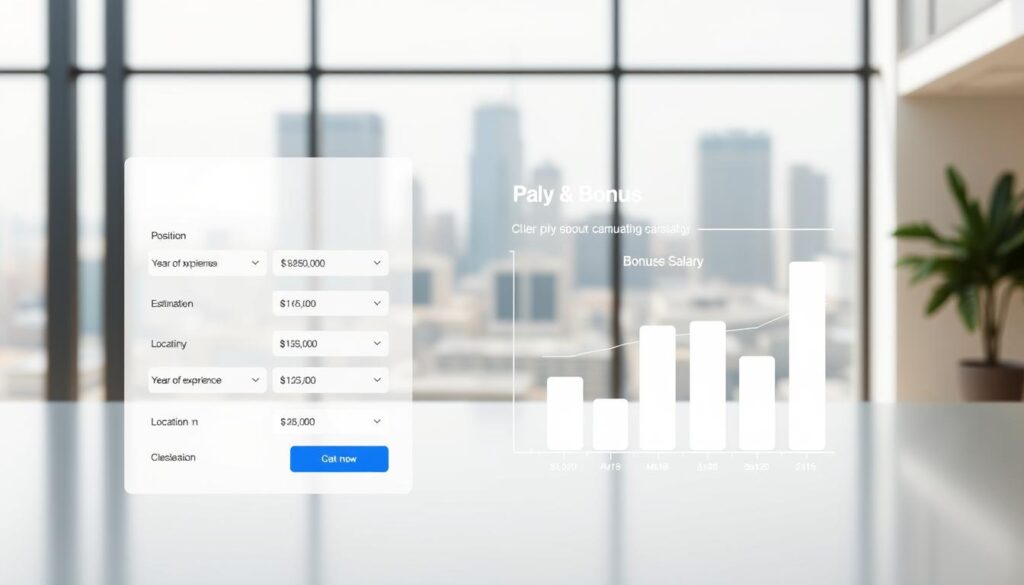Did you know free Malaysian payroll tools can factor EPF, SOCSO, and EIS to estimate your net pay in seconds?
This quick tool gives you an instant snapshot from gross to net so you can plan offers or budgets with confidence. You enter a monthly figure, age group, and residency status. The output shows employee and employer portions, plus clear deductions and contributions.
The PCB module is being updated, so tax figures are temporarily unavailable. Still, platforms like PayrollPanda apply 2025 rates, automate payroll, generate payslips, and link with Xero or QuickBooks for smooth accounting.
Use this primarily for informational purposes while you wait for official numbers. If you manage employees, this tool speeds hiring talks, cost forecasts, and onboarding prep. When ready to move beyond estimates, message WhatsApp to +6019-3156508 for implementation help.
Key Takeaways
- The tool gives a fast gross-to-net estimate using EPF, SOCSO, and EIS logic.
- Results are for informational purposes; PCB tax is being updated.
- PayrollPanda and similar platforms follow 2025 rules and integrate with Xero/QuickBooks.
- You can use the output to plan pay ranges, forecasts, and offers.
- For hands-on setup or questions, contact via WhatsApp at +6019-3156508.
Instant, Accurate Pay Estimates for Malaysia—Try the Calculator and WhatsApp Us
See clear net-pay results for Malaysian profiles the moment you enter monthly figures. The free 2025 payroll tool estimates EPF, SOCSO, and EIS using your monthly salary, age group, and residency status.
Why you’ll love this tool:
- Get instant results when you enter a monthly figure and profile details, so you can compare offers or plan compensation without delay.
- See a clean summary of gross pay and statutory components in seconds for clear visibility of what lands in the bank and what’s set aside.
- Built to reflect Malaysia’s latest contribution logic, it gives compliance-ready outputs for EPF, SOCSO, and EIS while PCB figures are being updated.
- Save time as an employer by replacing manual spreadsheets with auto-calculated outputs you can share with stakeholders.
Prefer one-to-one help? Tap WhatsApp and message +6019-3156508 to chat with a specialist who can explain results or advise next steps.
Note: Each estimate is for informational purposes only. Use these results to guide hiring talks, budget checks, or payroll planning while final official figures are prepared.
How the Calculator Works Today in Malaysia
Enter a monthly figure and a couple of profile choices to see a clear, localised net-pay view. The tool matches your inputs to Malaysian statutory logic so results reflect current requirements.
What you enter
You provide a monthly salary amount, select an age group (below 60 or 60+), and choose residency status. Options include Malaysian, Permanent Resident, or Non-Malaysian; some tools add Resident or Knowledge Worker types.
What you get
The system runs automatic calculations and returns gross pay plus itemised amounts for EPF, SOCSO, and EIS. You’ll see employee and employer lines, a neat contribution breakdown, and how each deduction affects take-home pay.
- Quick inputs map to correct statutory logic so outputs stay scenario-specific.
- Results show gross-to-net context and line-by-line deductions for easy review.
- The tool helps employees or managers test multiple pay scenarios fast.
Important note on PCB
“PCB (MTD) calculations are being updated and are not shown here; use these figures as a directional guide.”
If any line or amounts need explaining, message WhatsApp at +6019-3156508 for help interpreting your calculations and next steps.
Salary and bonus calculator: What’s included in your pay breakdown
Get a clear view of gross figures and the deductions that shape your final take-home amount.
Gross pay vs. net pay: where your money goes
Start with your gross figure to see how statutory items reduce the final net. The tool lists EPF, SOCSO, and EIS contributions for both the employee and the employer so you get a full picture of costs and take-home amounts.
Each deduction is shown as an itemised amount. This makes it easy to explain which portion is saved for retirement, which protects against injury or unemployment, and which lowers your monthly cash-in-hand.
Bonuses and allowances: adding one-off or recurring amounts
Add one-off or recurring additions to preview their impact on contributions and net figures. You can test different mixes to see how extra amounts affect EPF, SOCSO, and EIS lines.
- Compare employee vs employer components to understand total company cost.
- Use clear calculations to avoid surprises when payroll runs.
- Layer allowances to model offers, counteroffers, or promotion outcomes.
“PCB (MTD) is being updated and is not shown; use these results as a directional guide.”
If you want help turning estimates into live payroll, try our pay tools or message WhatsApp at +6019-3156508 for a quick walkthrough.
Understand Malaysian Contributions and Deductions in Real Time
Watch EPF, SOCSO, and EIS figures update live as you change age, residency, or pay inputs. You get a clear view of monthly deductions and employer costs without guesswork.
EPF contributions: age-based employee and employer rates
EPF is a mandatory retirement scheme where contribution rates vary by age. The system computes both employee and employer portions automatically.
This shows how different rates affect your take-home amount and the employer’s total cost in real time.
SOCSO and EIS: protection schemes and monthly deduction logic
SOCSO protects against workplace injury while EIS supports workers during unemployment. The tool applies current contribution logic so monthly deductions reflect these protections.
PCB (MTD) status: what to expect while calculations are being updated
“PCB (MTD) calculations are being updated and are not shown here; use these figures as a directional guide.”
Tax figures are temporarily unavailable, but EPF, SOCSO and EIS outputs remain accurate for everyday payroll checks.
Residency and age: how they influence contribution amounts
Selecting the correct residency status and age ensures results match Malaysian statutory logic. This matters for contribution rates and final deductions.
- EPF figures adjust with age so you see exact employee and employer shares.
- SOCSO and EIS entries show monthly protection deductions side-by-side with other contributions.
- While PCB is paused, these calculations still help employers forecast costs and workers check take-home impact.
- Need help interpreting contribution rates or eis contributions? Message us on WhatsApp at +6019-3156508.
From Calculator to Payroll Confidence for Employers
Turn instant pay estimates into a repeatable payroll routine you can trust.
Save time: Replace manual spreadsheets with automated calculations that run each pay cycle. You cut errors and free staff for higher-value tasks.
Compliance made easy
Use LHDN-approved PayrollPanda to keep contribution rates and tax requirements current. The platform applies new rules the moment they take effect so you meet statutory requirements without extra work.
Deeper insights
Generate detailed reports on earnings, deductions, and department-level trends. These views help your business plan headcount, cash flow, and recruitment with clarity.
Seamless integrations
Connect to Xero or QuickBooks to remove duplicate data entry. Reconcile payroll to accounts faster and produce professional payslips in clicks.
- Automated calculations replace spreadsheet work and speed month-end.
- Built-in epf calculator view and socso eis mappings validate contribution logic.
- As free, LHDN-approved payroll software, PayrollPanda lowers cost while scaling with you.
Need help moving from estimate to live payroll? Message WhatsApp at +6019-3156508 for a quick walkthrough.
Getting Started: Steps to Your First Accurate Estimate
Follow a short, guided process to get an accurate gross-to-net estimate for any Malaysian payroll profile. The flow helps you test scenarios fast and confirms statutory entries before you move numbers into your payroll system.
Quick start:
- Enter your gross monthly salary, pick residency (Malaysian, PR, Non-Malaysian) and select age group (below 60 or 60+).
- Click Calculate to run instant calculations and view a clean breakdown of EPF, SOCSO, and EIS for employee and employer.
- Review the deductions and totals. Adjust inputs if needed, then export or move confirmed figures into payslips generation.
Set aside a small block of time to test a few scenarios. Try small variations to compare outcomes side by side before finalising offers or budgets.
Before you finalise
Note: PCB (MTD) is being updated and is not shown here. Rely on the statutory contributions shown and refresh when the tax module returns.
“Run a few scenarios now to save time later when you generate official payslips.”
| Step | What you enter | Output |
|---|---|---|
| 1 | Gross monthly amount | Base pay shown for calculations |
| 2 | Residency & age | Correct statutory rates applied |
| 3 | Click Calculate | Breakdown of epf, socso, eis and total deductions |
If you need help during the process, WhatsApp us at +6019-3156508 and we’ll walk you through your first calculation and login steps in your chosen payroll tool.
Conclusion
Finish with confidence: Wrap up your payroll review knowing EPF, SOCSO, and EIS figures match current contribution logic while PCB updates roll out.
You now have a fast path from a gross input to a dependable pay estimate with clear contributions and deductions that reflect Malaysia’s requirements.
When you’re ready to move from estimates to live runs, adopt payroll software that keeps rates current, generates payslips, and syncs with Xero or QuickBooks to save time each month.
For personal setup or questions about calculations, login help, or fine-tuning contribution lines, message WhatsApp at +6019-3156508. PayrollPanda is LHDN-approved and built to help employers and employees turn estimates into repeatable, compliant payroll for growing businesses.
FAQ
What information do you need to get an accurate pay estimate?
You only need to enter your monthly gross pay, your age, and your residency status. Those inputs let the tool calculate net pay and show contributions like EPF, SOCSO, and EIS in real time.
How fast will I see results after I submit my details?
Results appear instantly. The tool processes inputs and displays a clear breakdown of take-home pay and employer/employee contributions in seconds.
Are contribution rates up to date with Malaysian rules?
Yes. The tool uses current EPF, SOCSO, and EIS rates. If official PCB (MTD) tables change, you’ll see a note explaining the update timing and any temporary differences.
Can I include one-off payments like bonuses or recurring allowances?
Absolutely. You can add one-time bonuses or regular allowances so the estimate reflects tax and contribution impacts on both gross and net amounts.
How does residency and age affect contribution amounts?
Residency status can change tax treatment, while age determines EPF employee and employer rates. The calculator adapts rates based on the age bracket you select.
Is the tool suitable for employers running payroll for teams?
Yes. Employers can replace manual spreadsheets, run bulk estimates, and generate department-level reports. It also integrates with accounting platforms such as Xero and QuickBooks for smoother payroll workflows.
Can I use the estimate to create payslips for staff?
You can review contribution line items and net pay before exporting payslips. The tool gives a clear breakdown ideal for payslip generation and employer records.
Will the calculator show both employer and employee contribution amounts?
It will. The breakdown separates employee deductions from employer contributions so you can see total cost to company and take-home pay.
What should I know about PCB (MTD) status when using the tool?
PCB updates from LHDN can lag. The tool flags PCB (MTD) status and marks figures as informational when official tables are pending, ensuring you know if values may be adjusted later.
How do I get help if I need specialist advice or payroll support?
For expert assistance, you can message a specialist on WhatsApp at +6019-3156508. They can guide you through complex scenarios and compliance questions.
Is my data secure when using the estimator?
The platform follows standard security practices to protect your inputs. If you need higher assurance, request details about encryption and data handling before sharing sensitive payroll files.
Can this tool calculate employer costs like mandatory contributions and total payroll expense?
Yes. It estimates employer contributions (EPF, SOCSO, EIS) and shows total payroll cost so you can budget accurately for hiring and monthly liabilities.
Are there integrations with payroll or HR systems?
The tool supports integrations with major accounting and payroll systems such as QuickBooks and Xero, allowing export of calculated figures into your existing software.
How often should I re-run estimates for accuracy?
Re-run estimates whenever you change pay, add bonuses, or when tax or contribution rates update. Regular checks keep payroll compliant and accurate.