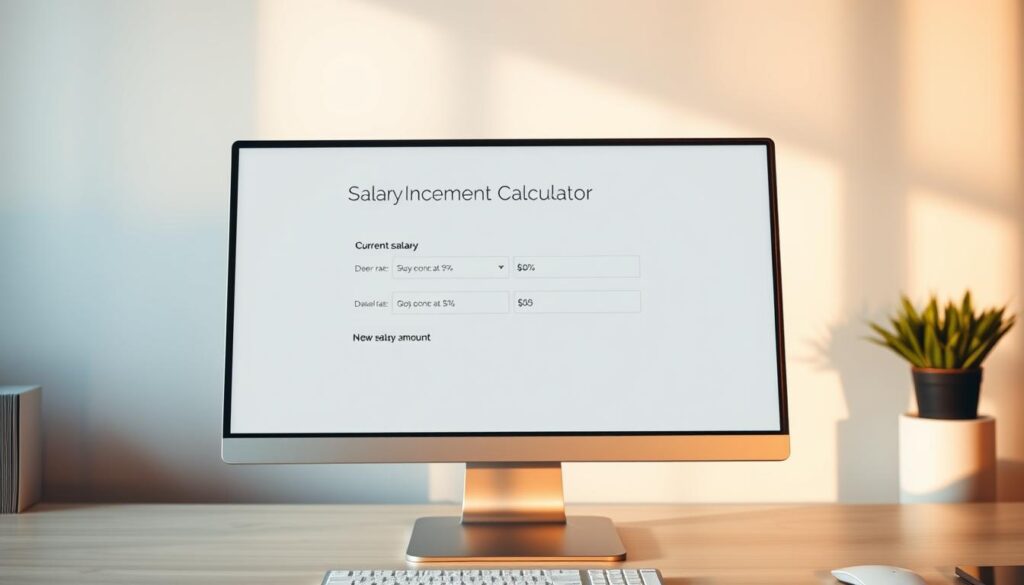Did you know that a typical annual raise of just 8.33% equals one extra month of pay? That simple fact can change how you view offers and appraisals.
You can use a friendly salary increment calculator to see how a chosen percentage affects your current salary and what your new salary will be in seconds. This tool applies the standard percentage formula so you get instant, reliable results for CTC, take-home, or headline figures.
If you only know the new wage from an offer, the reverse formula shows the raise percentage so you can judge competitiveness. For quick, practical checks before reviews or negotiations, try the handy online option like this pay-raise tool, or message us on WhatsApp at +6019-3156508 for a walkthrough.
Key Takeaways
- You’ll get instant, error-free numbers to compare offers and plan finances.
- The tool accepts current pay and a raise percent or amount to show updated pay fast.
- Reverse calculations reveal the percent increase when you know the new figure.
- Use results to build data-backed talking points for appraisal talks.
- Works for CTC or take-home terms because the math stays the same.
What a Salary Increment Calculator Is and Why It Matters in Malaysia
A practical raise tool turns percentage ideas into clear ringgit figures in seconds.
What it does: Enter your current salary and a percentage, an amount, or a target new salary. The tool returns the increase value, the raise percentage, and your new salary instantly. This removes manual errors and saves time so you can focus on planning.
How this makes calculations quick, accurate, and transparent
The automated process converts a percent into a concrete amount so you see the real impact on take-home or CTC. That clarity helps you prepare evidence-based talking points for reviews or job offers.
“Seeing a percentage as ringgit changes how you negotiate.”
When raises typically happen
- Performance and merit reviews during annual or bi-annual appraisal cycles.
- Promotions to larger roles or as part of retention moves by the company.
- Market adjustments, inflation-related increases, or legal and policy changes.
HR teams also use the same formula to keep compensation fair across employees. If you want help running scenarios or to calculate salary changes precisely, ping us on WhatsApp at +6019-3156508.
How to Use a Salary Increment Calculator Step by Step
Start by entering the pay you currently receive in the period you use—hourly, monthly, or annually. If relevant, add weekly hours so the tool can standardize hourly and monthly figures into a single view.
Next, choose one input: a raise percentage, a fixed amount, or the target new salary. Any one of these lets the tool finish the rest and show clear numbers.
What the tool returns
The tool gives three clear outputs: the increment amount in ringgit, the updated pay after the change, and the exact hike percentage so you can compare offers quickly.
- Start with your current salary in the format you use.
- Provide either raise percentage, specific amount, or target new salary.
- See the increase value, the new total pay, and the calculated percentage.
“Use the reverse formula when you only know the final pay: raise% = (new − old) / old × 100%.”
If you want a fast walkthrough for Malaysia’s pay cycles, message us on WhatsApp at +6019-3156508 and we’ll help you run the calculations and compare scenarios like 5%, 8.33%, or 10%.
Manual Methods: Formulas to Calculate Your Raise Without a Tool
A few simple formulas let you convert percentages into clear ringgit amounts in moments.
New salary formula: new = old + old × raise%.
To use it, convert the percentage to a decimal first (for example, 10% → 0.10). Multiply that by your current salary to get the increase amount, then add it back to the base to find the new salary.
Hike percentage formula
Hike percentage: raise% = (new − old) / old × 100%.
When you only know the final pay, subtract the old from the new, divide by the old, and multiply by 100 to calculate hike percentage. This shows exactly how large the change is relative to your original pay.
CTC vs take-home: same logic applies
The percentage rule works the same whether you apply it to CTC or take-home pay. Use the same raise% on the relevant base to calculate the increase amount.
“A 10% raise means your pay multiplies by 1.10; 15% by 1.15; 20% by 1.20.”
| Example | Multiplier | Old (RM) | New (RM) |
|---|---|---|---|
| 10% raise | 1.10 | 3,000 | 3,300 |
| 25% hike | 1.25 | 4,000 | 5,000 |
| 40% increase | 1.40 | 5,500 | 7,700 |
- Convert percent → decimal, then multiply to calculate the amount.
- Use the formulas to validate an appraisal letter or offer quickly.
- For many scenarios, a digital salary hike calculator speeds up repeated calculations.
salary increment calculator Examples You Can Copy
Below are ready-to-use examples you can plug into the tool or do by hand.
Calculate a 10% raise: multiply current salary by 1.10
How to do it: Multiply your current pay by 1.10 to get the new salary.
- Example: RM5,000 × 1.10 = RM5,500. The increment amount is RM500.
Calculate a 30% hike on CTC: multiply current CTC by 1.30
For CTC, use the same multiplier rule.
- Example: ₹20,000 × 0.30 = ₹6,000 increment. New CTC = ₹26,000 (₹20,000 × 1.30).
- This shows the clear value change when firms quote CTC rather than take-home.
Calculate a 40% increase: old × 0.40 = increment; add to old salary
First compute the increase, then add it back to the base.
- Example: $50,000 × 0.40 = $20,000 increment. New pay = $70,000.
“Quick multipliers (1.10, 1.30, 1.40) make mental checks fast—then confirm exact numbers with the tool.”
Reverse check: raise% = (new − old) / old × 100% helps confirm the offered hike percentage matches the written value.
| Example | Method | Old (local) | New (local) |
|---|---|---|---|
| 10% raise | Multiply by 1.10 | RM5,000 | RM5,500 |
| 30% CTC hike | Multiply by 1.30 | ₹20,000 | ₹26,000 |
| 40% increase | Old × 0.40, then add | $50,000 | $70,000 |
If you want help verifying an example or checking the implied salary hike percentage, message us on WhatsApp at +6019-3156508 and we’ll walk you through the numbers.
From Numbers to Decisions: Budgeting, Net Pay, and Planning in Malaysia
A clear gross-to-net check helps you see how any pay change affects your everyday cash flow.
First, run the gross figure through a simple tool to get the headline change. Then convert that into take-home by deducting typical statutory items and estimating tax effects.
After you calculate the gross change with a calculator, estimate the net effect so your budget reflects real monthly income.
Quick steps to make smart financial planning choices
- Estimate payroll deductions and local tax to find net pay.
- Project the negotiated percentage across months and update housing, transport, and food categories.
- Remember: an 8.33% increase roughly equals one extra month’s pay over a year.
- Compare the change to recent inflation so you know if real purchasing power improves.
- Run scenarios with different percentages and include allowances to see total cost and net impact.
“Translate gross numbers into monthly take-home before you make big decisions.”
If you want a quick sense-check on taxes and net effects in Malaysia, message us on WhatsApp at +6019-3156508 and we’ll help you turn outputs into a practical plan.
Key Factors That Influence Salary Increments
Your next pay change usually reflects both what you deliver and what the market pays. Start by checking your current salary against benchmarks so you know your baseline.
Performance, skill growth, and promotions
Performance is a core driver. If you exceed goals or take on more responsibility, you can justify a larger percentage increase.
Promotions often bring bigger hikes because the new job scope matches higher compensation bands.
- Document measurable contributions like revenue gains or process savings.
- Upskilling and certifications strengthen your case for a higher hike percentage.
Market adjustments, inflation, and company policy cycles
Companies adjust pay to stay competitive. Market alignment and inflation are common reasons for company-wide increases.
Most organizations follow annual or bi-annual review cycles. Knowing the timing helps you prepare evidence.
- HR teams use a salary hike calculator and structured criteria to keep decisions fair across employees.
- Consider total compensation — ctc, bonuses, and benefits — not just the headline hike.
- Remember taxes when you compare net pay to cost of living.
“Clear evidence of impact and market context gives you stronger negotiating ground.”
Conclusion
Finish by turning the figures into a simple plan you can act on this month.
Use the two core formulas to check any offer: new salary = old salary + old salary × raise % and raise% = (new − old) / old × 100%. Enter your current salary and a percentage or amount to calculate salary results quickly with a reliable calculator and see the exact amount, the new salary, and the hike percentage.
Compare CTC and take-home to judge real value, and factor in inflation, tax, and company cycles when you plan. This process helps you turn numbers into smarter decisions about your job, compensation, and budget.
For help running the numbers in Malaysia, message us on WhatsApp at +6019-3156508.
FAQ
What is a salary increment calculator and why does it matter in Malaysia?
A tool that helps you estimate a pay raise by converting a percentage or fixed amount into a new gross pay. It matters because employers and employees in Malaysia use it to set realistic expectations during appraisals, promotions, or market adjustments, and to plan tax and budgeting decisions.
How does a calculator make raise calculations quick, accurate, and transparent?
It automates the math so you avoid manual errors. You enter your current pay and either the raise percentage or the amount, and the tool returns the increment, the new gross pay, and the effective percentage, making comparisons and negotiations easier.
When do pay raises typically happen?
Raises commonly occur during performance reviews, after promotions, as market or cost-of-living adjustments, and sometimes for retention. Companies also follow appraisal cycles—often annually or semiannually—so timing depends on your employer’s policy.
How do I use this type of tool step by step?
Enter your current pay, choose whether you’ll provide a percentage or a fixed increase, and select the period (hourly, monthly, or annual). The tool will calculate the increment amount, new gross pay, and the resulting percentage if needed.
What outputs should I expect from the tool?
Expect three primary results: the increment amount, your new gross pay, and the hike percentage. Some tools also show annualized figures, CTC comparisons, and estimated take-home pay after deductions.
What is the manual formula for new pay if I don’t use a tool?
Use new = old + (old × raise%). That gives the updated gross pay when you know the current amount and the percentage increase.
How do I calculate the hike percentage manually?
Use raise% = (new − old) / old × 100%. This tells you what percent increase the change represents.
Can I apply the same percentage logic to CTC and take-home pay?
Yes. Apply the percentage to total CTC to estimate a gross change, then adjust for tax, EPF, SOCSO, and other deductions to estimate take-home impact. That gives a clearer view of the net benefit.
Can you give quick examples I can copy?
Sure. For a 10% raise, multiply current gross pay by 1.10. For a 30% increase on CTC, multiply CTC by 1.30. For a 40% increase, calculate old × 0.40 to get the increment, then add it to old.
How do I convert gross changes to net impact for budgeting?
Start with the new gross figure, subtract expected deductions—tax, social contributions, and benefits—to estimate take-home pay. Factor in recurring expenses and savings goals to see how the raise improves your monthly budget.
What key factors influence how much raise I might get?
Your performance, skill development, and promotions play a major role. Market adjustments, inflation, company financial health, and compensation policies also affect decision-making and percentages awarded.
How should I use these results in a negotiation?
Bring clear numbers: present your current pay, target percentage or amount, and market benchmarks from sources like Glassdoor or Payscale. Show how your performance and contributions justify the ask, and use the calculated net impact to make a practical case.
Are there common errors to avoid when calculating raises?
Don’t forget to adjust for CTC components like bonuses or benefits, and avoid confusing gross with net figures. Also, check whether the employer quotes amounts as monthly, annual, or CTC so you compare apples to apples.
Can this tool help with long-term financial planning?
Yes. Use projected raises to model future income, retirement contributions, and emergency savings. That helps you set realistic goals and ensures raises translate into improved financial security.
What inputs yield the most accurate result?
Provide the correct current gross figure, specify whether you mean basic pay or total CTC, and use an accurate expected raise percentage or fixed amount. Including deduction estimates produces a better net-pay view.
How often should I revisit these calculations?
Recalculate whenever your pay changes, when you’re preparing for reviews, or if market conditions shift. Annual reviews or major life events—like buying a home—are good triggers to update the numbers.