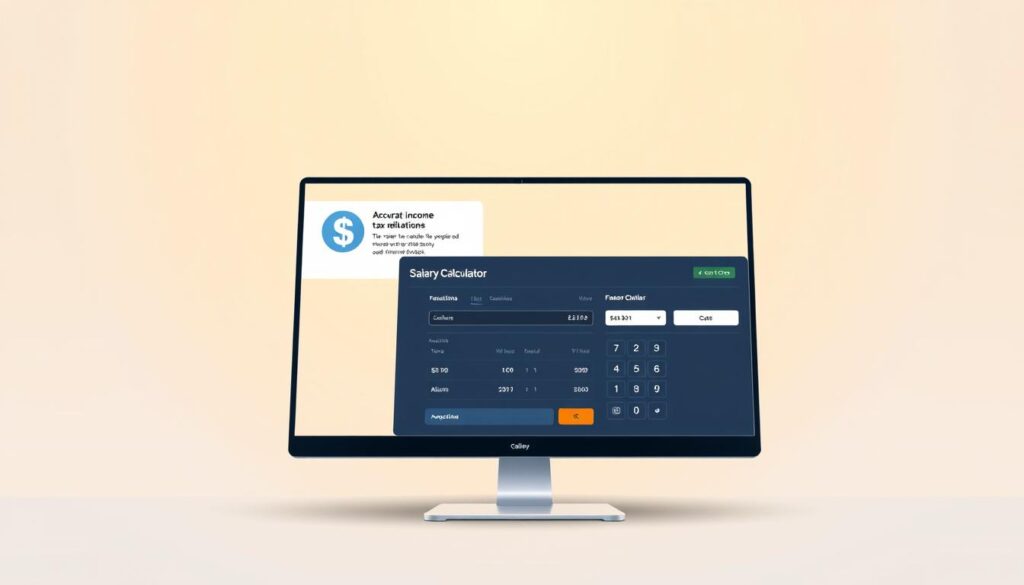Surprising fact: over 40% of employees see unexpected differences on their payslips due to monthly tax and contribution rounding. That small gap can change your take-home amount more than you think.
If you want clear numbers fast, you need a reliable tool and plain guidance. This page shows how your gross pay filters through EPF, SOCSO, EIS, and PCB so you can predict your net amount with confidence.
Use the official Kalkulator PCB from LHDN for exact monthly tables, or try platforms that automate the math. For a seamless payroll flow and free forever options for unlimited employees, see Payroll.my.
If you need help interpreting results or want step-by-step support, Whatsapp to +6019-3156508 and we’ll walk you through the figures in plain English.
Key Takeaways
- You can match official PCB tables from LHDN to your monthly payslip for accuracy.
- Understand mandatory deductions so you won’t be surprised by your net amount.
- Use trusted payroll platforms to automate calculations and stay compliant.
- Contact support via WhatsApp for help interpreting complex scenarios.
- Check combined salary-and-bonus rules to avoid overpaying tax in bonus months.
Your All-in-One Malaysian Salary Calculator for EPF, SOCSO, EIS, and PCB
Get an instant breakdown of your gross pay into mandatory deductions and net take-home with one simple tool.
Instant clarity matters. Enter your gross amount and see how each statutory line—EPF, SOCSO, EIS and PCB—affects your final pay. The interface shows both employee and employer shares so you can compare totals at a glance.
Instant, accurate breakdowns for take-home pay and contributions
Quick results: the tool lists gross pay, each statutory contribution, and the final net amount. You can test different pay and bonus scenarios to preview how monthly tax and contributions change before payroll runs.
What you can calculate: EPF, SOCSO, EIS, PCB, bonus tax, and net pay
- Estimate take-home by entering gross pay and seeing EPF, SOCSO, EIS and PCB splits.
- Compare contributions from employees and employers and verify compliance with current rates and requirements.
- Preview bonus-only or combined-month PCB outcomes to avoid surprises.
“A clear breakdown helps you budget and keeps payroll aligned with statutory rules.”
| Feature | What it shows | Who benefits | Export |
|---|---|---|---|
| EPF, SOCSO, EIS | Employee & employer shares | employees, employers | CSV/Excel |
| PCB | Monthly & bonus tax modes | Payroll admins | Printable report |
| Scenario testing | Different rates and payouts | Finance teams | Downloadable |
| Software bundle | End-to-end payroll & reports | SMEs | Integrated export |
If you need fast human help, reach out—Whatsapp to +6019-3156508 for step-by-step support. Or try the interactive salary tool for automated breakdowns and simple reports.
salary calculator malaysia 2022: How to use it for precise results
First, key in your pay and choose residency to ensure correct statutory treatment. This sets the tax rules the tool will use and avoids mistakes for non‑residents.
Next, pick the PCB year that matches the assessment window you want. Choosing 2024 or 2025 aligns the built‑in rates and logic with that period.
Step-by-step: Enter salary, select residency, choose PCB year, and calculate
- Enter your gross amount and select residency so deductions apply correctly to Malaysian or non‑Malaysian cases.
- Set the PCB year to match your target period; this locks in the correct tax tables and rates.
- Review EPF, SOCSO, EIS, and PCB outputs and confirm each line against your payslip or payroll data.
- To test a bonus month, combine your monthly pay and bonus to get total PCB, then subtract the salary‑only PCB to get bonus‑only tax.
Present-time tip: Calculate yearly tax for 2024/2025 and bonus-only PCB correctly
To estimate total tax for assessment year 2024, enter your 2024 yearly income into the Bonus field, leave Salary empty, include allowable deductions, and set PCB year to 2024. Do the same for 2025 by choosing PCB year 2025.
“Using the Bonus field for annual income gives you a quick projection of yearly tax liability.”
Example: monthly RM5,000 plus RM5,000 yearly bonus for an unmarried employee yields combined PCB RM650. Salary‑only PCB RM130, so bonus‑only tax is RM520. Or select Calculate For: Bonus Only to get the statutory bonus component directly.
Understand your statutory deductions: EPF, SOCSO, EIS, and Monthly Tax (PCB)
Understanding each statutory deduction helps you predict monthly take-home and avoid surprises. Below are the core rules you should check each payroll run.
EPF: shares, thresholds and rounding
For wages up to RM5,000, you contribute 11% and your employer adds 13%. Above RM5,000 the employer rate becomes 12% while you stay at 11%. Employers can only apply exact percentages when pay exceeds RM20,000.
Important: the total contribution including cents is rounded up to the next ringgit. If a bonus temporarily pushes a monthly pay past RM5,000, the employer still uses 13% for that month. For liable employees aged over 60, the employer pays 4% and the employee pays 0%.
SOCSO and EIS: coverage and tables
SOCSO contributions follow PERKESO categories and apply to wages defined by law. Confirm which payments are subject to SOCSO using the official table.
EIS funds income support and retraining when you lose your job. Your eis contributions are set by SIP/EIS tables and determine eligibility for benefits and retraining support.
PCB and bonus tax: combined vs bonus-only
PCB can be calculated as combined income or bonus-only. Example: monthly RM5,000 plus a RM5,000 yearly bonus for an unmarried employee yields combined tax RM650, salary-only RM130, so the bonus-only tax is RM520. Use the bonus-only mode when payroll applies statutory bonus withholding.
- Keep records of the relevant form and statutory schedules (PCB tables, EPF Third Schedule, SOCSO and EIS tables) to validate outputs.
- Apply allowable deductions—EPF tax relief, life insurance, medical treatment and education reliefs—when estimating final tax.
Go beyond manual math: Payroll software, reports, and compliance support
Stop wrestling with spreadsheets. Let trusted platforms run payroll so you avoid manual errors and missed contributions. Automated tools keep EPF, SOCSO, EIS and PCB calculations consistent and audit-ready.
Free and approved options: HR.my gives you a free-forever HR and payroll software with unlimited employees. It includes leave, expense claims, time clock and attendance, plus document workflows with up to three approval levels.
PayrollPanda offers an LHDN-approved payroll experience that generates compliant payslips and stays current with tax and contribution requirements. Both platforms export statutory accounts and report forms to simplify reconciliation.
What you can automate
- End-to-end payroll so you stop rekeying data and let software calculate EPF, SOCSO, EIS and PCB.
- Export statutory reports and EA forms to reduce manual errors and speed year-end processes.
- Manage leave, attendance, approvals and document workflows to centralize employee records.
- Configure contribution logic so allowances map correctly to contributions and tax rules.
| Feature | HR.my | PayrollPanda | Business benefit |
|---|---|---|---|
| Free tier | Free forever, unlimited employees | Free forever (basic) | Low cost for small business growth |
| Compliance | Supports EPF, SOCSO, EIS, LHDN | LHDN-approved payroll and payslips | Reduces compliance risk |
| HR tools | Leave, clock-in, approvals, forums | Payslip generation, custom settings | Centralized employee data |
| Reporting | Export statutory accounts & forms | Export and audit-ready reports | Simplifies reconciliation and tax filing |
“Automate once, then run payroll with confidence—no more guesswork at month end.”
Conclusion
Before you close payroll, run a final pass to compare deductions, contributions and projected income tax so there are no surprises. Use a trusted calculator or tool to model pay and check PCB against official tables.
You can verify EPF, SOCSO and EIS totals for each employee and confirm employer postings and contribution rates. Watch for rounding rules, bonus treatment, and any insurance or treatment items that affect final tax.
Take time to apply the right deductions and to track income across the year. If you want help reviewing numbers or setting up software, reach out and we’ll support you end to end so payroll stays accurate and compliant.
FAQ
How do I use the tool to calculate my net pay and statutory contributions?
Enter your gross monthly or annual income, choose your residency status, and select the PCB year. Then pick whether you want EPF, SOCSO, and EIS included. The tool applies current contribution rates and rounds according to EPF rules to show employer and employee shares, PCB (monthly tax) and estimated take-home pay.
What contribution rates does the calculator use for EPF, SOCSO, and EIS?
The calculator uses the official contribution rates set by the Employees Provident Fund and Social Security Organization and the Employment Insurance System. It shows both employee and employer EPF shares, SOCSO categories for different wage bands, and EIS percentages so you can see exact amounts deducted and paid by your employer.
Can I calculate bonus tax separately from monthly PCB?
Yes. You can choose a bonus-only PCB option to calculate tax on one-off payments and compare it with combined monthly tax. The tool follows LHDN guidelines so you can see the correct withholding for bonuses and avoid under- or over-deductions.
Does the tool support yearly tax projections for 2024/2025?
It does. Select the tax year for yearly projections, and the tool will estimate annual income tax, accounting for EPF reliefs and statutory deductions so you can plan for the 2024/2025 filing season.
Are rounding rules for EPF and payroll applied automatically?
Yes. The calculator applies standard EPF rounding rules to contribution amounts and displays how rounding affects both employee and employer payments to keep your payroll compliant.
What if I need help integrating this with payroll software?
You can export reports and payslips for integration with popular payroll systems. The tool supports formats accepted by HR.my and PayrollPanda, and it provides LHDN-approved workflows to simplify monthly reporting.
Will the calculator show employer expenses separate from employee deductions?
It will. The breakdown lists employer contributions for EPF, SOCSO, and EIS separately from the amounts withheld from your pay so you can see total employment costs and your take-home amount.
Is the calculator accurate for different SOCSO categories and wage types?
Yes. It supports SOCSO contribution categories and evaluates wages subject to contribution, including variable pay, allowances, and overtime. This ensures correct SOCSO liability for different pay structures.
Can small businesses use the tool to generate compliant payslips and reports?
Absolutely. Small and medium businesses can generate payslips, statutory reports, and summary exports for payroll accounts. The tool also helps manage leave and attendance data to streamline monthly payroll runs.
How do EIS contributions work and what coverage does it provide?
EIS contributions are calculated as a percentage of wages for both employer and employee (where applicable). The tool explains eligibility, contribution scenarios, and benefits such as job loss support and retraining assistance so you know the protection offered.
Where can I get immediate assistance if I have questions?
If you need real-time help, you can WhatsApp +6019-3156508 for support. The team can guide you through inputs, interpretation of results, and how to handle tricky payroll cases like bonus-only tax or retroactive adjustments.