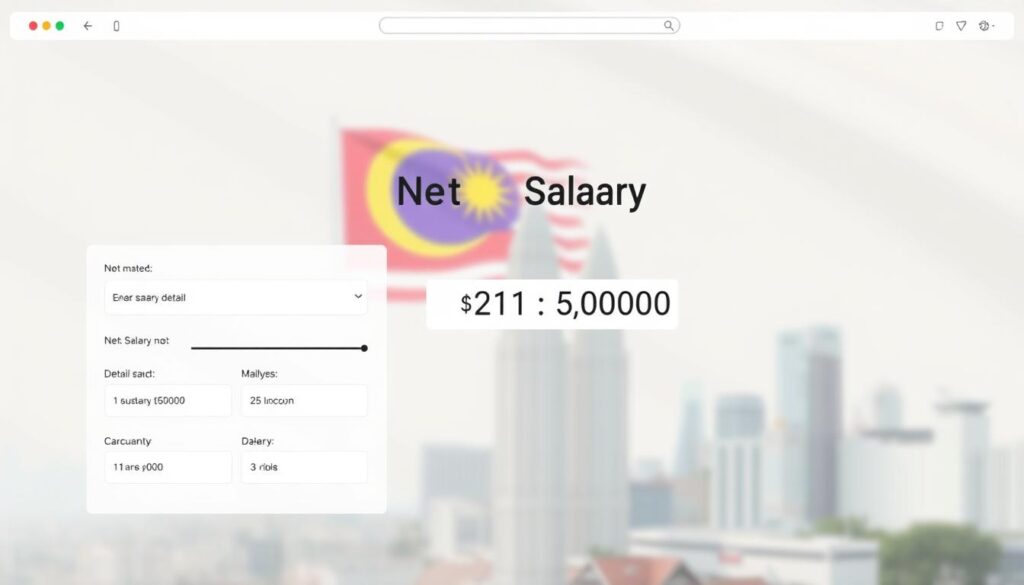Surprising fact: nearly one in three workers sees a gap of over 15% between gross pay and the amount that lands in their bank each month.
When you want to understand your take-home pay, you need clarity on deductions and employer contributions. In Malaysia, that means EPF, SOCSO, EIS and PCB affect your final amount.
This page shows how each statutory piece changes your monthly income and payroll math. You can check how EPF rounding rules, employer rates and PCB tables influence your net pay.
If you want help reading results, reach out via WhatsApp at +6019-3156508 for friendly support.
Key Takeaways
- You can estimate take-home pay by entering your details into a reliable calculator.
- EPF, SOCSO, EIS and PCB are the main statutory deductions that shape your final pay.
- Rounding and thresholds around RM5,000 can change employer and employee contribution amounts.
- Use the tool before negotiating offers to plan budgets with confidence.
- Contact WhatsApp +6019-3156508 for quick human support if results seem unclear.
Accurate, compliant salary calculations for Malaysia — get instant help now
Get instant, compliant figures that mirror how payroll teams in Malaysia actually compute monthly take-home pay.
Whatsapp +6019-3156508 for instant results and support.
Our system uses the latest Jadual PCB 2025 and handles allowable deductions such as EPF relief up to RM4,000. EPF follows the Third Schedule and is rounded up to the next ringgit unless wages exceed RM20,000.
SOCSO and EIS contributions use official tables. If you need bonus-only PCB, choose “Calculate For: Bonus Only” or subtract monthly PCB from combined PCB (example: salary RM5,000 + bonus RM5,000 → combined RM650; salary-only RM130 → bonus-only RM520).
- You get current-year tax and payroll logic to match employer practice.
- Automatic updates to contribution rates and tables save you time.
- Precision features handle EPF rounding, bonus thresholds, and age-based rules.
| Component | Source | Notes | Action |
|---|---|---|---|
| PCB | Jadual PCB 2025 | Includes EPF relief basics | Validate combined vs bonus-only |
| EPF | Third Schedule | Rounded to next ringgit ( | Apply employer/employee rates |
| SOCSO / EIS | Official tables | Standard contribution rates | Follow statutory rules |
Need help? Message +6019-3156508 for quick support if inputs look unclear.
nett salary calculator malaysia: how it works and what you get
Use a step-by-step method to turn your gross income into a payslip-ready net total. The tool asks for a few clear inputs and then breaks down each statutory deduction so you can see where your money goes.
Quick start: enter monthly salary, select status, and calculate your net pay
Start fast: enter monthly salary, pick your residency, choose the PCB year, and click calculate to get an instant breakdown.
Required inputs
You’ll provide monthly salary, age, nationality/residency, tax category, and allowable deductions. Options include “Calculate For” (Salary or Bonus Only), PCB/SOCSO toggles, and deduction types like EPF relief and SSPN.
What your results include
- Clear lines for EPF (with rounding rules), SOCSO, EIS, and PCB (MTD).
- Both employee and employer contribution amounts, plus payslips-ready totals.
- Bonus handling: use combined method or choose Bonus Only to isolate the bonus component.
Monthly vs bonus-only calculations
To get correct bonus tax, enter monthly salary plus bonus, get combined PCB, then subtract the salary-only PCB (example: combined RM650 − salary-only RM130 = bonus RM520). Or pick “Bonus Only” for an isolated result.
Need help? WhatsApp +6019-3156508 for quick support on special cases or to confirm your results.
Statutory components that shape your take-home pay
You should know which mandatory lines cut into your pay and why they matter.
EPF contributions and special rules
Employee rate: 11%. Employers pay 13% if monthly wages are ≤ RM5,000 and 12% when wages exceed RM5,000.
If a bonus pushes your monthly pay above RM5,000, the employer rate for that month uses the 13% rule. EPF totals are rounded up to the next ringgit unless pay exceeds RM20,000, where exact cents apply.
For workers above age 60 who still contribute, the employer rate is 4% and the employee rate is 0%.
SOCSO and EIS contributions
SOCSO follows PERKESO categories so your contribution matches the right wage band. EIS applies Caruman SIP rates automatically, giving short-term protection for job loss.
PCB (MTD) and allowable tax reliefs
PCB uses Jadual PCB 2025 and factors in reliefs like EPF relief (up to RM4,000), life/takaful, SSPN, lifestyle and medical treatment caps.
| Component | Key rule | Typical cap or note |
|---|---|---|
| EPF | Employee 11% / Employer 13% ≤RM5,000; 12% >RM5,000 | EPF relief auto up to RM4,000; rounding to next ringgit |
| SOCSO / EIS | PERKESO tables / Caruman SIP rates | Contribution rates vary by wage band |
| PCB (MTD) | Jadual PCB 2025 with tax reliefs | Include life, education, SSPN, lifestyle, medical treatment limits |
Tip: Use the bonus-as-annual trick—enter yearly income into the bonus field and pick the correct PCB year to estimate annual tax.
Beyond a calculator: automate payroll, payslips, and compliance
Move from one-off checks to a steady payroll routine that reduces errors and saves time. You can scale payroll work with tools that run month after month and keep records clean for audits.
Free Malaysian payroll software options
HR.my is a free payroll software used by tens of thousands of employers as of Jan 2025. It offers a powerful payroll calculator that also powers Payroll.my’s PCB calculator 2025.
What you get with online free tools
- Automated runs that generate professional payslips in minutes and keep statutory contributions aligned with EPF, SOCSO and EIS tables.
- Paperless HR features: leave with multi-level approval, expense claims, attendance with field check-in, and document workflows.
- Exportable reports for employees and employer reviews, plus overtime and pay component analyses for transparent payroll control.
Official resources and accuracy notes
Always cross-check with the LHDN Kalkulator PCB, Jadual PCB 2025, EPF Third Schedule, SOCSO Contribution Table and Caruman SIP/EIS Table.
| Resource | Use | Why check |
|---|---|---|
| LHDN Kalkulator PCB | Verify PCB results | Official reference for tax withholding |
| EPF / SOCSO / EIS tables | Confirm contributions | Ensure statutory contributions match payroll runs |
| HR.my (free) | Automate payslips & reports | Paperless HR and payroll continuity |
Note: calculators and software are for reference and do not replace official authority calculations or professional tax advice. Temporary update notices may appear when PCB tables change.
Need help? Message us on WhatsApp at +6019-3156508 for fast support configuring items that don’t contribute to PCB, EPF, or SOCSO.
Conclusion
End your check with focused validations that catch rounding, age rules, and bonus tax treatment before you finalise payslips.
You now have a clear path to compute your pay, compare scenarios, and see how each contribution and deduction changes the final amount.
Use the bonus-field trick to estimate income tax for 2024 or 2025, or get bonus-only PCB by subtracting salary PCB from the combined result.
Remember EPF: employee 11%, employer 13% ≤ RM5,000 and 12% above; rounding applies unless pay exceeds RM20,000; age 60+ rules differ.
If anything looks off, message us on WhatsApp for quick help: +6019-3156508. We can walk you through the calculator and validate SOCSO, EIS and PCB entries.
FAQ
What inputs do I need to get an accurate net pay estimate?
You’ll need your monthly pay, age, residency or nationality, employment status, and any allowable deductions like EPF contributions, life/takaful premiums, and SSPN. Include bonus amounts and the pay period so PCB (MTD) and SOCSO/EIS rates apply correctly.
How are EPF, SOCSO, and EIS contributions calculated?
EPF uses employee and employer rates that vary by wage level and age. SOCSO follows fixed contribution categories based on salary bands. EIS applies current Caruman SIP rates for both you and your employer. Our tool applies present rates and rounds EPF to the next ringgit where required.
How does the tool handle bonuses for PCB (MTD) tax?
You can calculate bonuses separately or include them with monthly pay. The calculator applies the correct PCB method for bonuses and flags when a bonus pushes monthly pay above RM5,000 so employer contribution rates adjust accordingly.
Can I see payslip-ready totals and statutory breakdowns?
Yes. Results show gross pay, EPF (employee and employer), SOCSO, EIS, PCB (MTD), and net take-home. You’ll get payslip-ready figures for payroll processing and printed or digital payslips.
Is the PCB logic up to date with current LHDN rules?
The calculator uses present-year PCB logic and reflects temporary PCB updates and official LHDN guidance. For full assurance, we link to the LHDN PCB calculator and note any recent changes or advisories.
Do rates change for employees aged 60 and above?
Yes. EPF contribution rules include special treatment for those aged 60+, which alters employer and employee rates. SOCSO coverage and contribution applicability may also differ for older employees.
How accurate are the statutory rounding and precision rules?
The tool follows precision rules such as rounding EPF to the next ringgit and correct handling when thresholds like RM5,000 are crossed. That helps ensure employer/employee contributions and PCB are compliant and consistent with payroll software standards.
Can I use the results for automated payroll or HR software?
Yes. Outputs are formatted for integration with payroll systems and paperless HR tools like HR.my. You can export payslip-ready totals and statutory breakdowns for payroll automation and reporting.
Is there support if my calculations look wrong or I have questions?
You can get instant help via WhatsApp at +6019-3156508 for live support and clarification on EPF contributions, SOCSO/EIS treatment, PCB issues, or payroll integration questions.
Are there free payroll software options that include PCB and EPF calculations?
Yes. Free Malaysian payroll platforms such as HR.my include PCB calculators, EPF/SOCSO/EIS logic, and simple payslip generation. They’re useful for small businesses that need compliant payroll without heavy investment.
What tax reliefs and deductions does the calculator consider?
It accounts for common allowable deductions like employee EPF relief, life or takaful premiums, SSPN, lifestyle and medical reliefs, and approved education expenses to reduce chargeable income for PCB estimation.
How often are contribution rates and tables updated in the tool?
Rates for EPF, SOCSO, and EIS are updated when authorities announce changes. We monitor official releases and temporary PCB notices to keep calculations current; however, always confirm with LHDN or the relevant agency if you need official certification.